Instructions to internal applicants for creating a publication list
Applicants affiliated to Karolinska Institutet can create a pre-formatted list of publications from the KI Bibliometric Verification Toolkit.
Follow these instructions to create a list of publications:
1. Go to KI Bibliometric and log in with your KI-ID.
2. Click on View/Export below My publications.
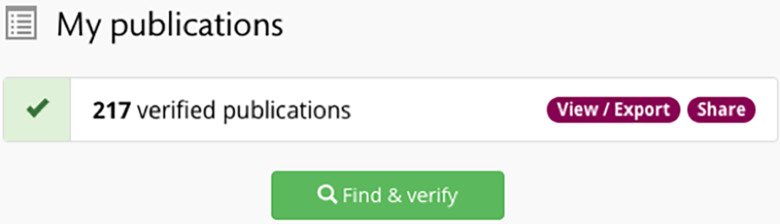
3. Check if your publications are verified; if not, verify them (if possible).
4. Choose Select all and click on Export publications.

5. Under Include indicators, choose:
- summary
- for each publication
6. Under Include links choose:
- to Medline
- to Web of Science
- to fulltext
7. Under Format choose Word.
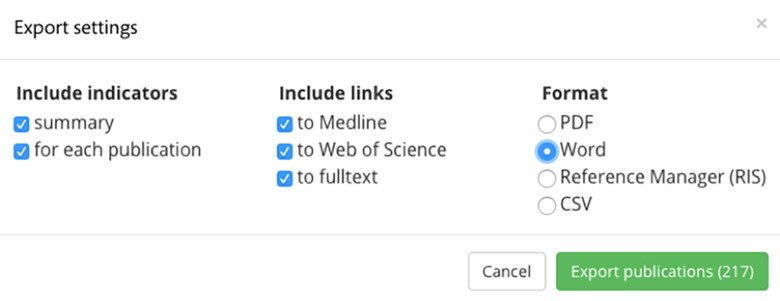
8. Copy the publications to be included from the generated Word document and paste them into the appropriate section(s) of the application form.
Any questions?
Please contact the Library Research Support: ub@ki.se or 08-524 84 000.
