Fubas user guides
Here are KI:s user guides for the Fubas system.
If you work with courses at another department than your own, please see Co-creator of syllabus further down on this page.
Course information
Create course information in Fubas (PDF, 176.56 KB)
Course occasion
Create course occasion in Fubas (PDF, 250.79 KB)
Admission
Admission to doctoral course in Fubas (PDF, 707.95 KB)
Co-creator - working with a course at another department
Fubas workflow
This is the Fubas workflow. As a course provider, you are active in the parts of the process marked Course providers.
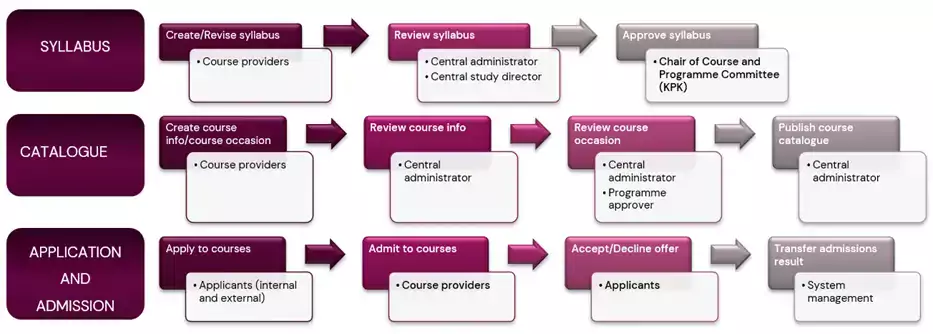
fubas flow chart
Photo: N/A
