News, calendar events and lists
News and calendar events are created on the domain news.ki.se
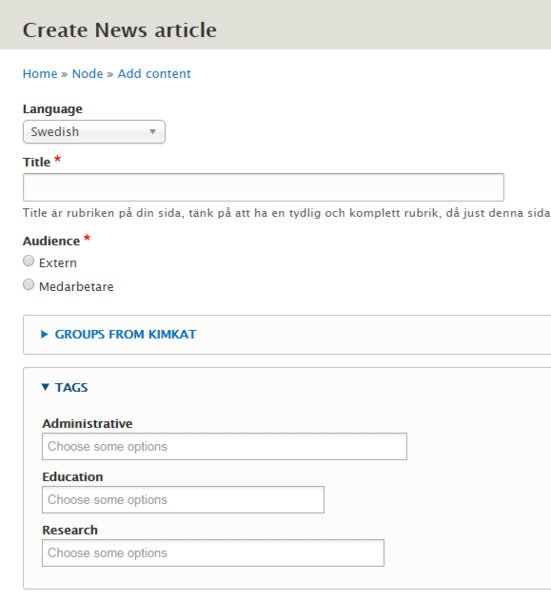
News article
To create news, go to Workbench - Create news article (remember to be logged in on the site news.ki.se), or from news.ki.se go via Content - add content - news article. In addition to posting news text, images and links in the same way as on a regular page, you should choose the target group and topic for the news.
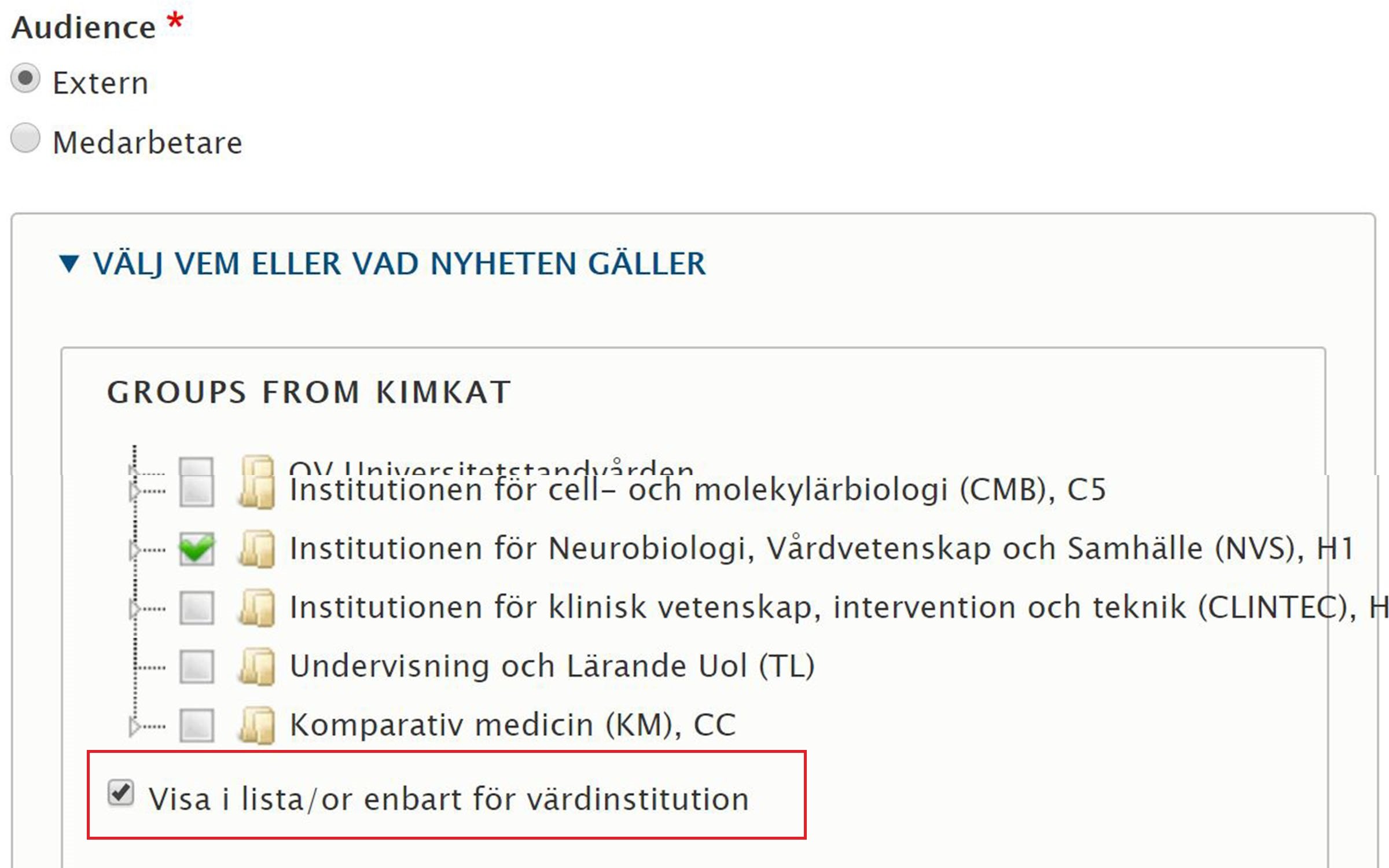
External target group
External target group is used for all news aimed at external target groups. You can then choose to give the news a little more information: for example, which institution or group the news is about.
All news that has the target group external will be displayed in the list Latest news on the start page news.ki.se and in the list "News" on the Staff portal home page. It will also appear in other lists at ki.se, depending on which tags you have chosen.
If the news is only interesting for the users who visit the web site of your department you should check the box Show in list/or only for host institution (visible when you have unfolded the groups menu from Kimkat).
Target group Staff
Co-workers is used tor news directed only to internal target groups. These will show in lists on the Staff portal.
Tags
Mark the news with tags for it to show in the correct context later. There are three cathegories of tags; Administrative, Education, Research.
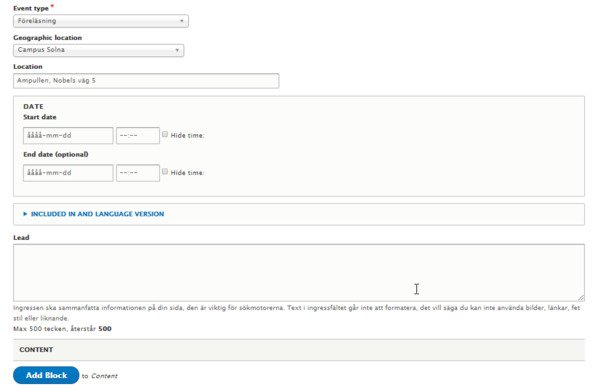
Calendar events
In a calendar event you fill in what type of event it is, time and place. You can choose to fill in info about the event in the field Lead or create a fuller content by using Blocks.
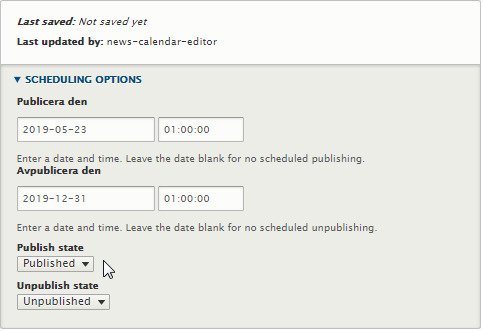
Schedule
News and calendar events are the only types of content that can be scheduled. Enter dates and times for publication in Scheduling options and then save the news as Unpublished. Once the date and time are up, the news will be published with the date and time you have set.
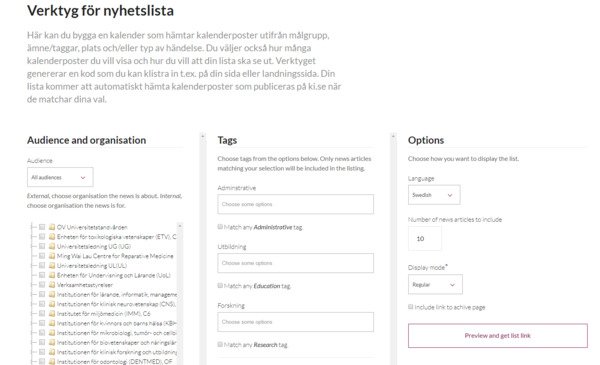
News list
News lists are created in a widget. Widget is short for window gadget and is a function that creates a window for just the news you want to show in a specific place on ki.se or on any other website. You will probably not create widgets very often, and many editors may never create any. If they are created correctly, they will continue to show news from news.ki.se according to their settings.
You create the list by selecting Create news list in Workbench.
Here you select the target group for the news, department if applicable, tags within the three tag groups Administration, Education, Research. Often you might want to use one or two tags for the selection of news not to be too narrow. Finally, you choose how your news list should be presented, ie. number of news and layout.
Example of news list
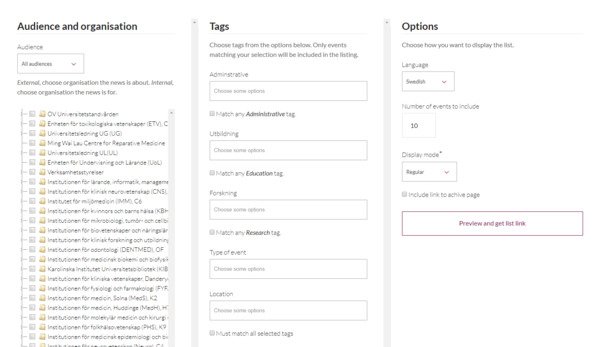
Calendar list
Calendar lists are also created in a widget.
You create the list by selecting Create calendar list in Workbench.
Here you select the target group for the event, department if applicable, tags within the three tag groups Administration, Education, Research. Often you might want to use one or two tags for the selection of news not to be too narrow. Finally, you choose how your list should be presented, ie. number of items and layout.
