Accessibility online - what content creators need to know
The website ki.se is covered by the Access to Digital Public Service Act (Lagen om tillgänglighet till digital offentlig service). The law regulates both functions and content. Editors and content curators are responsible for knowing the requirements and ensuring that content meets them.
Checklist
- My page has one target group and it is obvious what they can do or find on my page.
- The title of my page is distinct and unique, there is no other page on ki.se with the same title.
- I have a lead, it summarizes the content of the page.
- I have used simple and straightforward language.
- I have formatted my text with headings within the page, lists and bold to make my page easier to browse.
- My headings and lists are made with the style sheets.
- My links can be read and understood without surrounding text.
- I only include documents when the content cannot be turned into a web page. The documents I need are available pdf:s.
- I have explanatory texts (alt texts) and captions for my images and films.
The law and the directive is aimed at increasing access to public digital service for all users. What you do for the user who needs it the most is also useful for the person who needs it the least. If it's easy to get an overview of your content, the language is clear and the user understands where he/she has ended up and what to do, then the page is more useful and accessible.
Target groups and purpose
Define the target audience for your information and what the user is supposed to do with this information. If you have several target groups and different purposes, you might want to create several pages or consider whether your information could be included in an already existing page.
Content should benefit the target groups that ki.se is addressing.
The content on ki.se should exclusively be content of which KI is the sender. If, for example, you want to refer to a law, this should be done with a link and not by uploading, copying and/or pasting the text.
Official guidelines for web development.
Headline
The headline of your page should be unique (within KI) and explain the topic or content of the page. Keep in mind that the page you are creating is part of ki.se as a whole, and not just part of what you are responsible for. For example, if you have used Dissertations as headline/title, the visitor might assume that your page includes everything about doctoral theses at KI for all our target groups. If this is not the case, you should clarify, for instance by using a headline such as Dissertations at KBH.
Language
Written language of public authorities must be correct, simple and comprehensible according to the Language Act. Ki.se is a bilingual site, and all content is to be found in both languages, unless the content addresses a target group that ONLY uses one of the languages.
Spell correctly. Spellcheck your text, both in Swedish and in English.
Links
Online navigation is mainly done via links. Clear links are necessary for the user to find the content he/she is looking for.
Write descriptive link texts so that the user understands where the link is leading, even if it is taken out of context, i.e., if the link is the only thing you read on the page. You do not need to explain that it is a link. Links are visible both to the user and to the tools that help users with impairments to interpret the page.
It is usually best to use the heading/title of the page you want to link to as your link text.
Avoid using links such as Read more here, click here, go to. If, however, you believe these words are needed to clarify your text, avoid using them in your actual links.
A "promo" can be defined as a more in-depth link, thus the same applies for a promo.
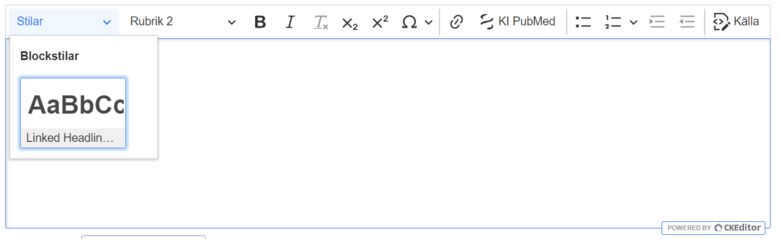
Templates
To a large extent, templates have been built into the system, however sometimes these can be overrun. Be using the built-in templates you enhance accessibility for users as well as for search engines and screen readers.
Lead
The lead/preamble can be seen as a continuation of the headline. It should summarize the content of the page, be one paragraph, with a maximum of 300 characters and can not contain links or other formatting. The lead is picked up and displayed, together with the heading, in the list of search results made by search engines.
If the page has no lead, consider adding one, or at least fill in the field "metadata for search engines".
Levels of Headlines/headings
Headline level 1 (H1) is the Headline/title of your page, calendar event, news article, etc. The next level to be used on the page should be Headline 2 (H2) or, if you want it to appear as an anchor link on the page, Linked Headline (H2). You may use Headline 3 (H3) only after having used H2, H4 only after having used H3, etc.
Avoid making a headline of a line of text which has been bolded. Consider using the different headline levels instead, H3 or H4.
Lists
When you want to make a list, use the bulllet or numbered lists provided instead of manually entering bullet points or numbers.
Documents and links
Linking to documents and other content in body text is possible, but try to use the "links" or "documents" blocks as much as possible. The link or document blocks do not require any heading.
To upload a document in Drupal, you need to give a title for your document. The title should be descriptive, not what you have named your file. The title should not contain a date, a version number, abbreviations, etc.
Provide the document with a summary and descriptive text (there is a field for this). This text is used by search engines.
In order for at document to be searchable, readable and accessible, it has to be saved as an accessible pdf. You cannot upload a scanned copy of a document (for instance when you need a copy of a handwritten signature) and expect it to be accessible. When scanning the document, it will be converted into an image, which a machine is unable to decipher the text.
Tables
To be readable a table should contain only text. If you need to list information with a lot of images and/or links, consider using the text/image block. We have created an example on how to list content (in Swedish) and make it possible to overview it without creating a table.
Content that is not text
According to the web guidelines, all content that is not text needs to be described with text. For moving images this is also a legal requirement.
Images
You need to describe the image in an alt-text to users that cannot see it. When you upload an image, you have to make sure that the alt-text has been correctly filled. The alt-text should describe the image and fill the same purpose as the image itself. If the image is used as a decoration, it may be enough to write “Campus Solna”, however, if the image is included in a text and has a specific purpose, the alt-text should describe it more in-depth. For example, if you have a screenshot to display a step in a manual, this step should be described in the alt-text.
Films
Video can be a great complement to your information, but remember to make it accessible. A text summary of the film and its message has to be provided (i.e., in the alt-text or text on the page) for users who cannot see it. Films should always have subtitles, and, if possible, also syntax interpretation.
References
Depending on device or web browser, your page may not always look the same to the visitor/user. "Read more to the right of the page", "check the grey box" or "see the image further down" are all examples of inappropriate formulations.
Ki.se is a responsive site, which means that the site adapts to the device a visitor uses. On a mobile phone, what is referrred to as "on the right" may be somewhere else, the gray box may be perceived as blue in someone else's browser or not visible at all. Some users may have chosen not to display images and will therefore not be helped by information relating to an image or an element that they do not see.
New content
KI.se is a large website. Too much content will make it difficult finding the content your uesr actually needs. As an editor, it is your responsibility not to add more content than required.
New content should comply with ki.se's target groups and needs. If you need to add large amounts of new content, check with KI's web administration who can advice you how to structure and adapt it to already existing content. Examples: course web sites, centres, migrating content from old websites.
Hygiene
If the content you want to describe partly or fully exists elsewhere on the site, link to it directly instead of repeating the same information it in other words. In addition to the obvious risk of having to update the information in several different places, it can be perceived as more confusing, rather than helpful, to find almost the same information in several places.
No one but you knows when it's time to update or unpublish your content. Finding content that has not been updated for a long time will undermine the credibility of the entire site. Please remember that content does not disappear simply because you remove the link pointing to it. Unpublish or remove content that is outdated or redundant. Please note that this also applies to documents.
What happens if I do not follow the guidelines?
If the KI web administration finds content that does not follow the guidelines, they will ask the editor and/or content manager to update it. They also have the right to change or remove the content, if necessary.
A few useful tips
- The Web Content Accessibility Guidelines (WCAG) are international accessibility guidelines for the Web on which these guidelines and ki.se are based. The guidelines specify how to make content on websites accessible to people with disabilities, but also how to achieve usability for all users.
- Web Guidelines -The official guidelines for web development on how to work with websites in the public sector
- Directive (EU) 2016/2102 of the European Parliament and of the Council on accessibility of the websites and mobile applications of public sector bodies
Where can I get help?
The KI web administration can provide you with Siteimprove - a tool where you can track broken links, spelling mistakes, content and functions related accessibility problems, etc. If you need a Siteimprove account, contact webb@ki.se.
If you need more tips and advice on how to work with accessibility in your content, feel free to contact webb@ki.se or me:
