Using iLab as a PI/research group leader
Login and registration
Go to the iLab login page:
https://karolinska.corefacilities.org
Choose “Sign in using SWAMID credentials”.
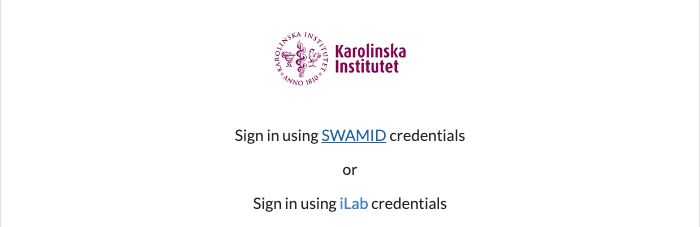
Choose “Karolinska Institutet” as institution.
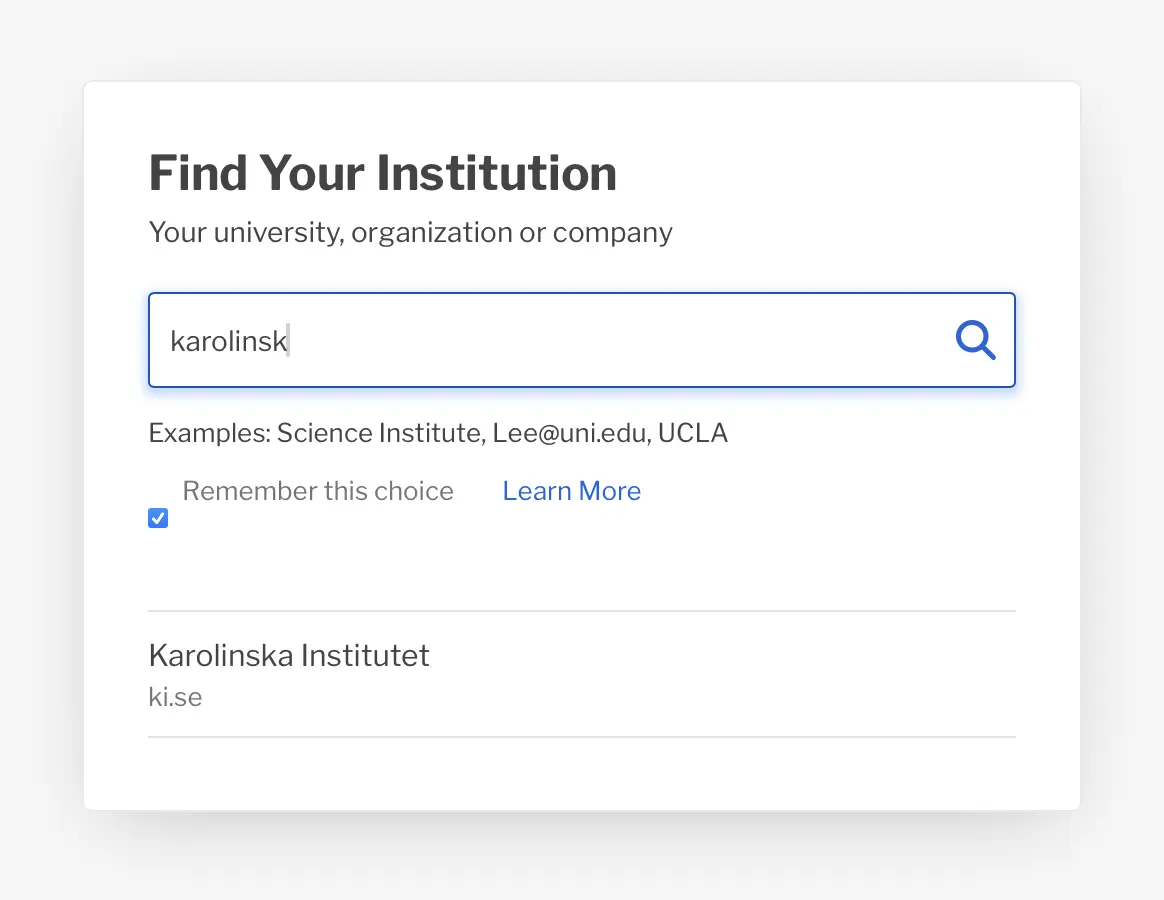
Log in using your KIID and password.
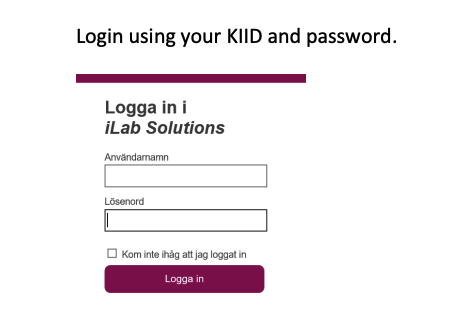
Projects and lab/research group
If the projects you are responsible for as a PI are active and marked as CFKUND = 1 in UBW, your lab/research group and account should have been automatically created in iLab. Your lab/research group will be named in the following way:
Lastname, Firstname (KI) Lab
In order to be a PI in iLab, you must be a manager with official staff responsibility in the KI organization. If you are a PI but do not have official staff responsibility, you cannot be a PI in iLab.
If the project you want to use is marked with CFKUND = 1 in UBW and you still can’t find your research group, your manager is probably the PI in iLab. For more detailed information regarding this, please contact cfm-support@ki.se.
Responsibilities as a PI/research group leader
As a PI/research group leader, you are responsible for managing your lab/research group in iLab. This includes the following:
- Approve/reject membership requests
- Manage and assign project numbers/funds for your team members
- Manage financial approvals for requests
- Approve invoices
If needed, these tasks can be delegated to another member of your lab/research group. Instructions can be found here:
https://help.ilab.agilent.com/36900-managing-your-group/279998-members#members
Approve/reject membership requests
Approve membership requests from team members in your lab/research group by entering the "Membership Requests & Fund Numbers" tab. Instructions can be found here:
https://help.ilab.agilent.com/36900-managing-your-group/279959-membership-requests-fund-numbers
Manage and assign project numbers/funds for your team members
In order for your team members to use project numbers as payment information in iLab, you need to assign the project numbers to them. You can do that in the "Manage Fund Numbers" section. Instructions can be found here:
https://help.ilab.agilent.com/36900-managing-your-group/279959-membership-requests-fund-numbers
Manage financial approvals for requests
If your team members request services for more than 10 000 SEK, this needs financial approval by the PI. Instructions can be found here:
https://help.ilab.agilent.com/36900-managing-your-group/300355-view-requests
Approve invoices
Before an invoice can be sent to UBW, it needs to be approved once it is reviewed. If it is not approved within seven days, it will automatically be approved. Instructions can be found here:
https://help.ilab.agilent.com/36900-managing-your-group/264958-viewing-your-invoices
Overview of managing a group
More detailed information about how to manage your lab/research group in iLab can be found here:
https://help.ilab.agilent.com/36900-managing-your-group/265782-managing…
