Using iLab as an internal KI customer
Login and registration
Go to the iLab login page:
https://karolinska.corefacilities.org
Choose “Sign in using SWAMID credentials”.
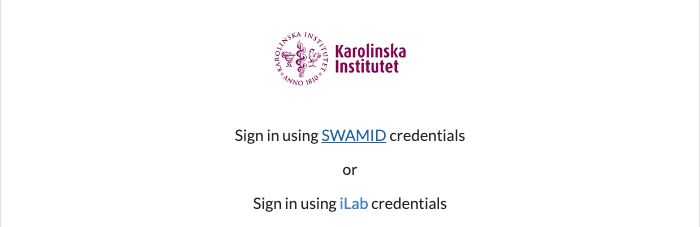
Choose “Karolinska Institutet” as institution.
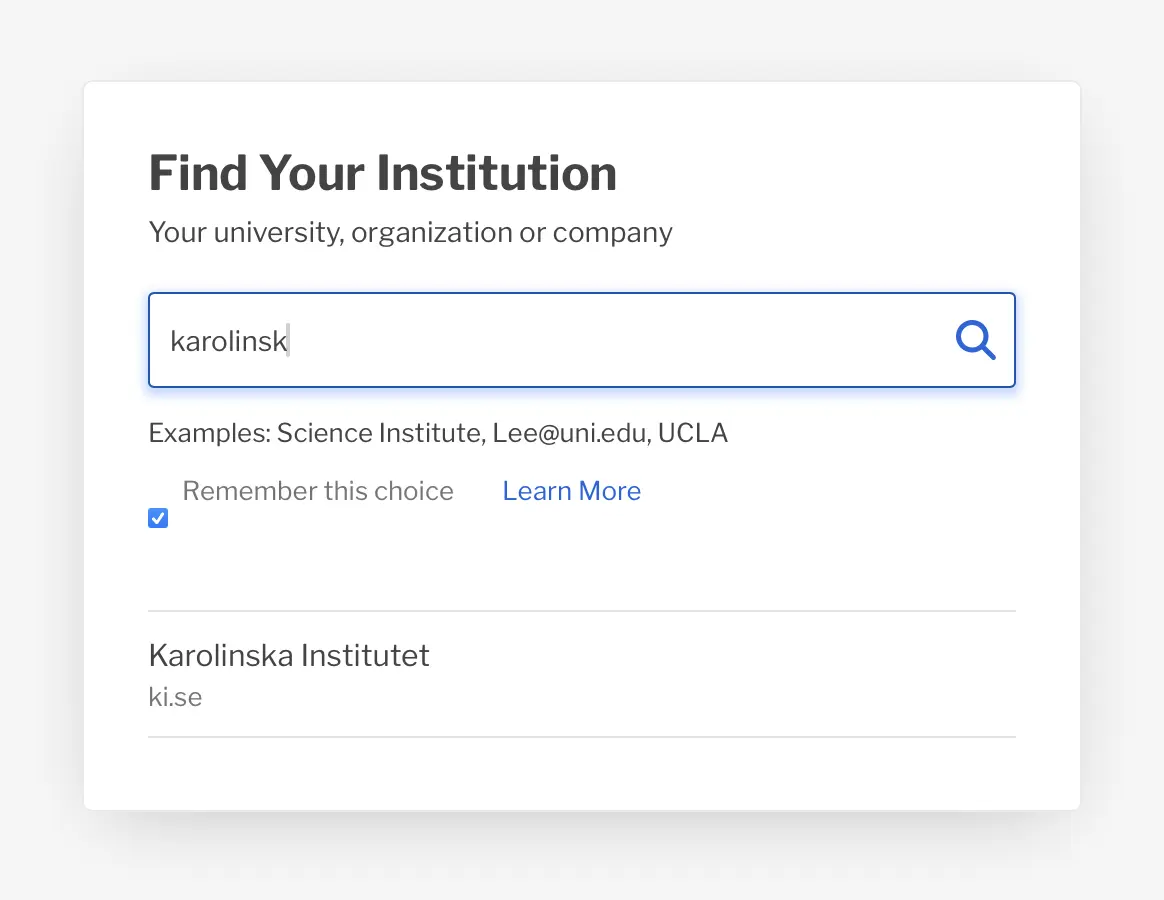
Log in using your KIID and password.
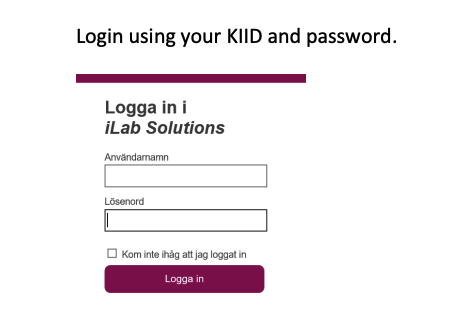
Request access to your lab/research group. Your lab/research group will be named after your PI in the following way:
Lastname, Firstname (KI) Lab
Add your phone number.
You should now see the following message:
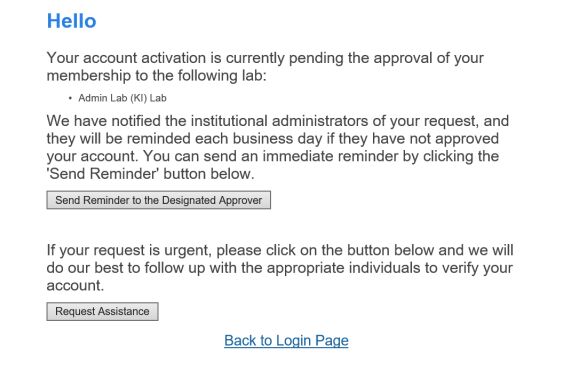
Once the PI accepts your membership request and assigns projects/funds to your account, you can start using the services provided by the core facilities.
Request scheduled equipment
More detailed information about how to schedule equipment in iLab can be found here:
https://help.ilab.agilent.com/37179-using-a-core/264636-schedule-equipment
Request services and projects
More detailed information about how to request services and projects in iLab can be found here:
https://help.ilab.agilent.com/37179-using-a-core/265959-request-services
Overview of using a core facility
More detailed information about how to use iLab can be found here:
https://help.ilab.agilent.com/37179-using-a-core/264646-using-a-core-overview
