Advice and recommendations for digitally-mediated teaching
On this page, you will find guidance and recommendations for digitally-mediated teaching. Incorporating a mix of campus-based and digital teaching methods comes with numerous advantages. It not only promotes efficiency in various settings but also enhances collaborative efforts, including diverse forms of group work.
The guidelines for digitally-mediated teaching align with KI's pedagogical policy. This page includes additional resources on Blended Learning, as well as the three foundational principles behind KI’s pedagogical policy, which are directly related to teaching:
- Student-centred learning
- Active learning
- Psychological safety in teaching
Blended learning
Blended learning integrates both on-campus and online teaching. It emphasizes the understanding of when and how digitally-mediated pedagogical tools can effectively enhance student learning.
Different types of group work

As part of our student-centred repertoire, digital methods can enhance efficiency in various settings, such as group work. There are different ways to let students collaborate synchronously:
- Students can collaborate synchronously during on-campus sessions, using platforms like Padlet, Mentimeter, digital whiteboards, or shared documents.
- Such resources can also facilitate methods as team-based learning (TBL), case-based learning (CBL), and collaborative project work.
Digitally-mediated learning also provides great opportunities to work with peer assessment and peer learning. The educator's role transforms into that of a facilitator – a 'guide on the side,' serving as a bridge to knowledge and competence. They adjust guidance and support to the student's level and learning outcomes.
In synchronous online teaching, Zoom provides a feature called "breakout rooms," offering a convenient option for diverse group activities. These breakout rooms can be effectively paired with online tools, like a shared web resource, for tasks such as documentation or extended collaboration. Many educators appreciate the utility of digital breakout rooms because they enable swift educator support, allowing instructors to be readily available for different student groups.
More about different types of group work (in Swedish).
The Flipped classroom
The flipped classroom is centred around the idea that students should arrive prepared for collective learning experiences and then enhance their knowledge through discussions and collaborative reflection. In addition to reading course materials, students can engage in activities like watching recorded lectures or participating in quizzes available on Canvas, our learning platform.
- It's crucial to clearly outline what students are expected to know before the face-to-face group learning session, ensuring that resources are easily accessible for optimal effectiveness.
- Additionally, be mindful that recorded lectures often require up to three times the duration for students to cover compared to a traditional lecture. Consider these recordings as supplementary to the literature, containing only essential information for the upcoming learning session.
For further details, continue reading
Student-Centered Learning
Use formative methods aligned with the students' comprehension and knowledge level
When incorporating digital response tools, it's beneficial for educators to adopt a formative approach based on students' comprehension and knowledge levels. Selecting response tools should align with specific learning objectives. For instance, using Mentimeter can gauge students' knowledge or understanding of a particular subject.
A vital aspect of student-centered learning involves adapting teaching methods based on the students' existing knowledge and competence levels, while considering the context of their education (synchronous, asynchronous, online, campus, small group, large group, etc).
Differentiated and Personalised Learning
For educators to adapt their teaching methods effectively, they must cater to the diverse conditions, needs, interests, and goals of their students. This approach not only fosters equity but also enhances inclusion and motivation among students. By integrating digital tools and incorporating digital course design on the learning platform, educators can support all students within a group.
To gauge the diverse levels within a group, educators can use digital tools formatively, like response tools or quizzes. This ensures a more individualized and effective learning experience for every student.
For additional insights, continue reading
Active Learning
Encourage student engagement through interaction
With the help of digital tools, you can create a higher degree of interaction and engagement among your students, for example by using response tools aimed at making students express their ideas and opinions.
- The use of digital tools such as PowerPoint, Mentimeter or Kahoot is recommended to create activities that contribute to the student's own active learning.
- For educators who work with team-based learning, TBL, it is important to specifically mention this as a positive effect of the method.
Many teachers find it a challenge to engage and motivate students in the digital environment, especially when they cannot see their facial expressions or body language. In digitally-mediated learning opportunities, it is therefore important to create moments that require student engagement. In addition to the suggestions above, there are functions in, for example, Zoom that can be used for this.
- Clarify what is actually expected for your students to participate in a digital meeting or course session, for example that the camera must be turned on.
- It is important that you have a planned and intentional educational purpose for all these activities. Feel free to use the ABC model when designing your teaching. Expectations for learning must be clearly communicated to students in the course syllabus.
For further details, continue reading

Co-creation in Learning
Co-creation refers to a collaborative and interactive approach to education where students actively participate in shaping their own learning experiences. Engaging in co-creation tasks fosters engagement and enables students to establish connections to real-world applications or create something with practical utility.
Digital tools play a key role in facilitating co-creation. Many educators leverage collaborative platforms such as Padlet, Miro, and shared documents, allowing students to collaborate in real-time, whether learning occurs online, in a hybrid setting, or on campus.
Metacognition and Reflection
An integral aspect of active learning involves encouraging students to reflect on their own learning processes, strategies, goals, and challenges. This practice contributes to the development of students' self-awareness, self-regulation, and a sense of learning responsibility.
Digital teaching methods offer various avenues to support activities where students are expected to reflect on their studies. As a teacher, it's crucial to plan and establish structures that enable students to reflect on their learning experiences.
- You can, for example, use Canvas or another tool that can function as a portfolio where students can follow their own progression and get feedback from teachers.
Psychological Safety in teaching
An open learning space
Feeling secure and a sense of belonging within a group, is crucial for students to feel confident in challenging themselves, exploring new territories, and fostering creativity. Creating such an environment in your learning spaces involves embracing mistakes and viewing them as opportunities for learning.
- As an educator, you play a pivotal role in promoting openness. Encouraging questions, curiosity, and emphasizing that it's acceptable not to have all the answers contributes to a culture where learning is seen as a continuous process. To establish this openness, allocate time in your teaching for discussions and questions, both clarifying and exploratory in nature.
During synchronous online teaching, visibility and identification of all participants are key for fostering a sense of belonging and security. Communicating expectations regarding camera use during interactive moments in online teaching helps create a more inclusive and engaging environment.
Relational Teaching
Relational teaching refers to an educational approach that emphasizes building positive and meaningful relationships between teachers and students, as well as among students themselves. The focus is on fostering a supportive and collaborative learning environment where individuals feel valued, understood, and connected. Building a learning environment where individuals genuinely care for each other is vital for cultivating a sense of safety. Some students may thrive in digital teaching environments, while others benefit from the teacher's ability to gauge the group's needs and moods during on-campus sessions. Informal student-teacher contact between lessons allows for a better understanding of your students.
Group size significantly influences these dynamics. In larger teaching groups, it can be beneficial for teachers to organise paired or small group discussions, providing each student with opportunities for a more intimate context. This ensures a more personalised and supportive learning experience.
For further insights, continue reading
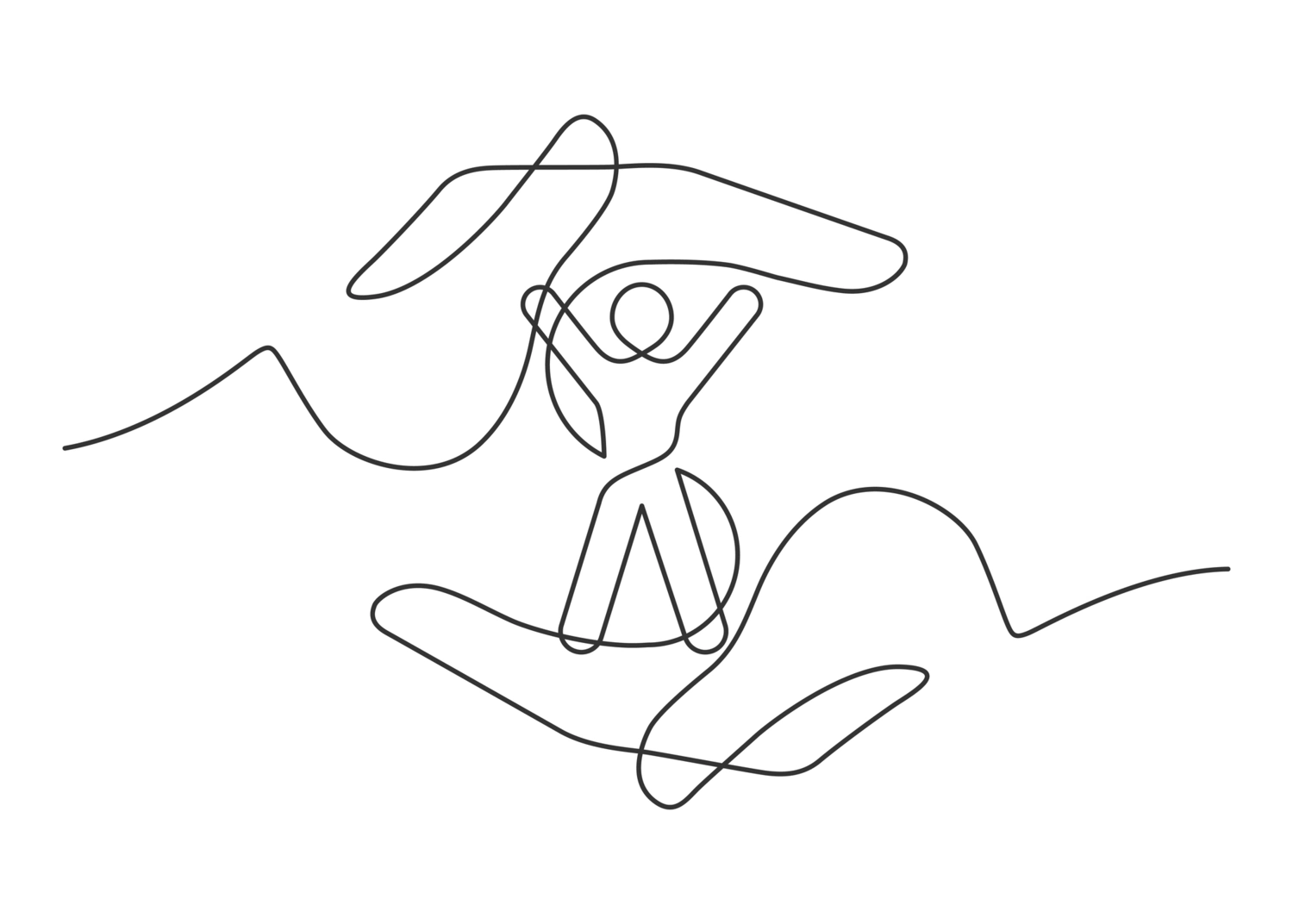
Anonymity
An important question to ask yourself as an educator when you choose to work with digital response tools, for example, is whether student responses should be anonymised or not. From the perspective of psychological safety, questions or statements where you answer anonymously can contribute to a truer picture of the students' knowledge and understanding.
With the help of the response tools, you can also get to know your students by asking questions that show that you value who they are. This can create an open, relational and trusting atmosphere and increase students' well-being and learning. Another example could be to enable students to ask questions address to teachers only through the Zoom chat.
Both Zoom and Mentimeter can be used for anonymous Q&As, as well as polling. Read more about how you can implement Q&A with digital tools here, and more about Mentimeter here.
Following up on ground rules
For an open and permissive learning environment to thrive, it's crucial for everyone to adhere to the established ground rules. Clarity about expectations and behaviours towards one another is key to supporting this process. In cases where deviations from the agreed-upon rules occur, it becomes the responsibility of the teacher to address and mediate the situation promptly. This proactive approach is necessary to uphold a safe space conducive to learning.
About this material
The advice and recommendations are drawn up by the Unit for Teaching and Learning (UoL) on behalf of the Committee for Higher Education at first and second level, January 2024.
