Store and share files
At KI, there are various services for storing data and sharing files, and you can use the one that best suits your needs. On this page you can read more about the most common forms of storage that are available to all employees.
Central storage on a file server
Central storage means that the servers on which data is stored are located in Karolinska Institutet's own data centre. There are three different places for storage on the central servers of KI:
Project folders (P:)
Storage space for projects and research data for groups. The owner of the folder decides who will have access to it. Only individuals with a KI ID (not students) can access the storage space. Project folders can not be reached on lab networks.
To order a new project folder
To order a new project folder, you fill out this form.
To request the deletion of an existing project folder
If you are the main owner of a project folder, you can request its deletion by filling out this form.
Apply for access to project folders
Now, individual users who wish to access existing project folders can apply for access directly in IDAC. Instructions are available in this guide on KI Self Service.
Automatic authorisation of project folders
If needed, project folders can be chosen to be assigned automatically according to the organisational affiliation: this can be ordered by creating a case ticket in KI Self Service.
Lab folders (L:)
Storage space that can also be accessed from the lab networks. Lab folders can be ordered as a personal folder or as a folder for a group. Only people within KI (with KI-ID, not students) can access this storage space.
Access to Lab folders
When you want access to a lab folder, you must contact the resource owner of the folder, who in turn orders access through KI Self Service.
To order a new Lab folder
To order a new Lab folder, you fill out this form.
Group folders (G: on Windows)
The group's shared storage space for administrative data, such as processes and routines for how to work in the group, vacation lists, etc.
Access rights to the group folder is granted to employees or staff affiliated to the group. The folder is automatically connected if you have a KI client computer.
This option is only available for departments within Coordinated IT.
To reach folders
To access your folders, you need to be connected to KI's client network or VPN. If you have a KI computer, the folders should become visible automatically when you connect to the network.
If not, follow the guides below to connect to your lab and project folders.
Connect to lab or project folder
More on central storage on file servers
Price/fee
For each department within Coordinated IT, 73 TB is included. The department may freely allocate this volume to group-, project-, lab folders and S3.
Volumes exceeding these 73 TB cost SEK 1.29/GB/year and are billed quarterly by the IT Office.
Suitable for large data sets
Project folders and lab folders: yes. Group folders: no.
Maximum volume of data
Group folders: 3 TB/department.
Requires KI network or VPN
Yes.
Available from the internet
No.
Suitable for collaboration with employees/affiliated at KI
Yes.
Suitable for collaboration with external parties
No.
Storage of personal data
Yes.
Storage and sharing of sensitive personal data
Yes.
OneDrive
OneDrive is a cloud service for storing and sharing folders and files where you can also share your files with users outside KI. OneDrive is available to all employees and affiliates and each employee has 1 TB of storage available.
The maximum size of files that can be saved in OneDrive is 250 GB. If the file is larger than a few GB, we recommend using the OneDrive sync on your computer instead of uploading it via the web.
On KI computers (Karyon clients), OneDrive is pre-installed. The computer connects to OneDrive automatically and synchronizes the Desktop, Documents and Pictures folders. You can sign in to OneDrive through browsers and apps to access your files on other devices.
Storing and sharing sensitive personal data requires multi-factor authentication
Two-factor authentication (MFA) is mandatory for all external parties you share files with. MFA is activated automatically for all sharing.
Learn more about OneDrive
More on storage on OneDrive
Price/fee
Each employee and affiliate has 1 TB of storage available on OneDrive. OneDrive is part of Microsoft 365 which is included in the IT fee.
Suitable for large data sets
No.
Maximum volume of data
The maximum file size that can be saved in OneDrive is 250 GB.
Requires KI network or VPN
No.
Available from the internet
Yes.
Suitable for collaboration with employees/affiliated at KI
Yes.
Suitable for collaboration with external parties
Yes.
Storage of personal data
Yes.
Storage and sharing of sensitive personal data
Yes.
What happens to my files saved on OneDrive when I leave KI?
That depends on your role - read more about this on this page.
Teams / SharePoint
Teams is a social collaboration tool in Microsoft 365 that groups can use to organise, talk to each other and collaborate in different ways. All employees can create a Team in Microsoft 365.
Teams is the recommended tool to facilitate collaboration between employees at KI where it is easy to save and share files and conduct digital meetings and webinars.
What is the connection to SharePoint?
When you start a new team, a group is automatically created in SharePoint, which acts as a file library for the team. All files shared within the team are saved there, and these can also be accessed directly through SharePoint without going through Teams.
It is also possible to create groups for file sharing and collaboration directly in SharePoint, without creating a team first. This is called a "Group Site" in the interface.
The storage capacity for these areas is the same regardless of how the area is set up - 2 TB per group/team.
Learn more about Teams
More on storage in Teams
Price/fee
Teams is part of Microsoft 365 which is included in the IT fee. Each Team/SharePoint group is limited to 2 TB of storage space.
Suitable for large data sets
No.
Maximum volume of data
Maximum file size is 250 GB.
Requires KI network or VPN
No.
Available from the internet
Yes.
Suitable for collaboration with employees/affiliated at KI
Yes.
Suitable for collaboration with external parties
Yes.
Storage of personal data
Yes.
Storage and sharing of sensitive personal data
Yes.
MTF (Managed File Transfer)
MFT is a service that makes it possible to safely share and receive data from internal and external users. It is not a storage service, but solely a service for sharing and receiving data. Data uploaded to the service only remains active for 30 days. When 30 days have passed, the data is deleted. It is therefore important to download or move the data to a suitable storage location within those 30 days.
The MFT service is accessible via HTTPS (browser) or with SSH File Transfer Protocol (SFTP).
The service requires multi-factor authentication (two-step verification) when logging in.
Get started with MFT
More on MFT
Price/fee
The MFT service is free of charge for employees/associates.
Suitable for large data sets
Yes.
Maximum volume of data
No maximum volume.
Requires KI network or VPN
No.
Available from the internet
Yes, and through SFTP.
Suitable for collaboration with employees/affiliates and external parties
For file transfers only: can be shared with both external and internal parties.
Storage of personal data
Yes.
Storage and sharing of sensitive personal data
Yes.
Research data and personal data
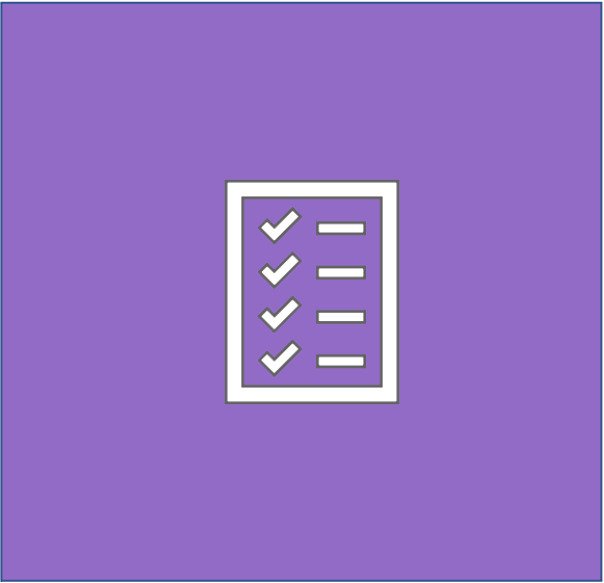 Photo: Kseniya Hartvigsson
Photo: Kseniya HartvigssonResearch Data Office
If you need guidance on managing your research data, please contact the Research Data Office.
 Photo: GettyImages: BeeBright
Photo: GettyImages: BeeBrightGDPR at KI
Here you will find information about what applies to personal data processing at KI.
 Photo: händelse,incident,trakasserier,arbetsmiljö,säkerhet
Photo: händelse,incident,trakasserier,arbetsmiljö,säkerhetInformation security
Read more about information security at KI.
FAQ
How do I get rights to existing folders in group folders, project folders and lab folders?
Group rights are based on where in the organisation you work. Anyone who is employed or affiliated with a group can access the group's storage folder.
Lab folders are managed by the folder owner who in turn sets permissions by contacting Helpdesk.
Project folders are now handled through IDAC, where the user applies for permission to existing folders on her own. You will find a guide for this process on KI Self Service.
How do I access group folders, project folders and lab folders?
If you have a KI client computer, group and project folders are automatically connected to your computer if you are connected to the right network. Lab folders, on the other hand, must be set up manually.
How many project or lab folders can I have?
There is no limit to the number of project or storage folders an employee can have. What determines the cost is the amount of data stored.
What can I store in the S3 storage?
The S3 storage is approved for GDPR data, up to and including sensitive personal data for internal use within KI.
Other storage and server solutions
The IT Office offers a number of complementary services in the form of server solutions such as S3 storage and Iaas.
You can read more about these on the Servers and storage page.
Contact
If you have any questions about the services, feel free to contact Helpdesk at KI.
