How to write research news using AI
All employees at KI have access to Microsoft's AI tool Copilot Chat, which can be used to summarise and popularise scientific texts. On this page, the research news editors of the Communications and Public Relations Office provide tips on how to use Copilot as a support to write professional news articles for the KI website.
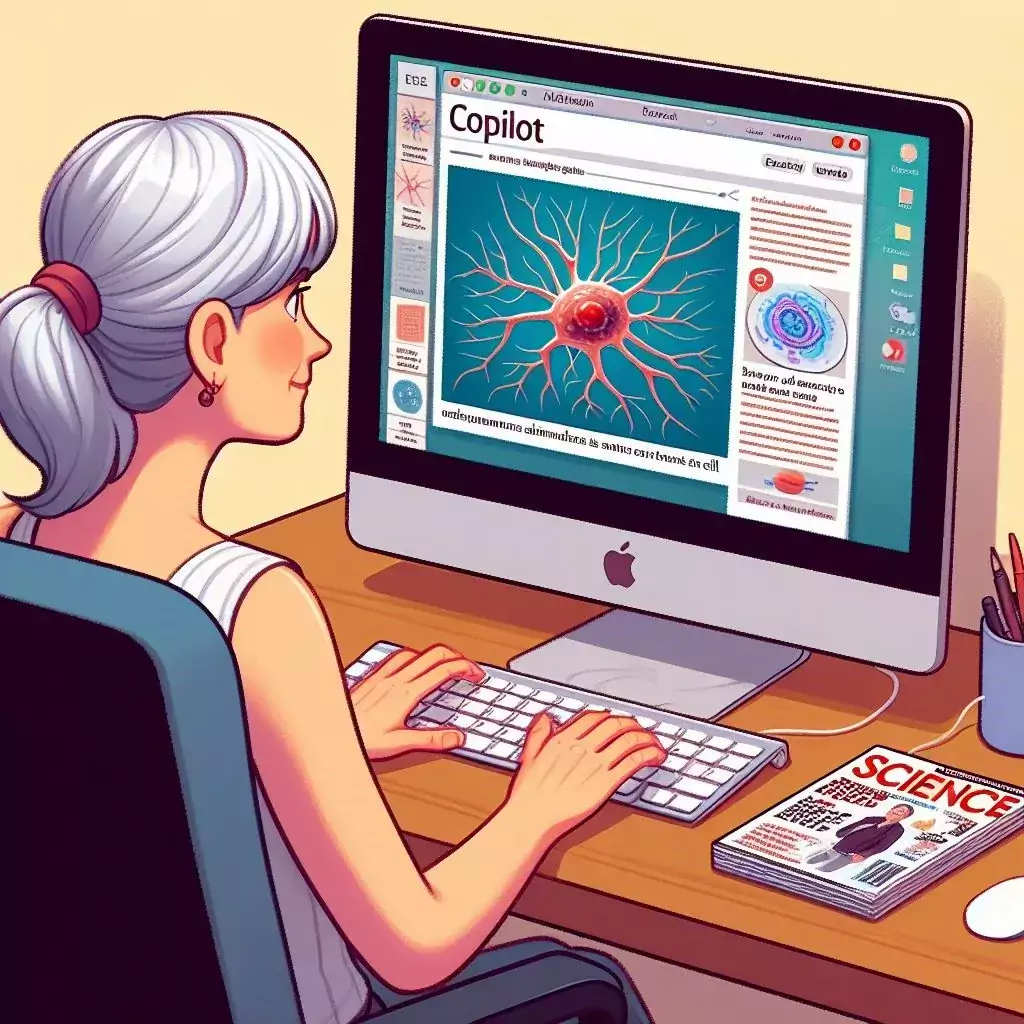
The instructions provided below are designed to assist editors in crafting news articles about complex research in a manner that is compatible with the format of ki.se, while ensuring the process does not consume an excessive amount of time. Well-written news articles will not only facilitate comprehension among website visitors but also enhance the image of Karolinska Institutet as a leading medical university.
Before you start
Read the information about Microsoft 365 Copilot Chat provided by the IT Office and familiarize yourself with the tool. For example, you may want to learn how to load a PDF into the tool before you start writing news articles.
View Copilot as an aid in your work, rather than a means to produce a complete news article. Modify the text yourself, or direct Copilot to make changes if the outcome is unsatisfactory.
All news articles produced with the support of AI tools must be fact-checked by a human before they are published on ki.se or disseminated in another way, for example by a researcher responsible for the scientific study that the news article describes.
Copilot usually adds various links and references when delivering text proposals. You should remove these before publishing or disseminating the article.
Any suggestions?
Is there anything that does not work or is unclear in the instructions? Please contact the research news editors at pressinfo@ki.se. We are still investigating how we can best work with AI to support our news production.
What you need to write news with AI
You can use a PDF of a scientific article, a popular summary, or the researchers' answers to the questions in the form for research news provided by the Communications and Public Relations Office, hereafter referred to as the news submission form.
If you are going to use an unpublished scientific article as a basis, it is particularly important that you use Copilot in logged-in mode so that you do not inadvertently break the journal's embargo.
To use Copilot as support when writing a news article, you also need a good and clear instruction — a so-called prompt — that tells the AI tool what to do with the factual basis.
A tip if you are using a PDF as a basis is to write the title of the PDF in the prompt so that the AI tool can find it. Read more on the ITA pages on how to make a PDF available to Copilot.
How to write a prompt?
It may take some trial and error to find a good prompt that works for a research news article. But here are some general tips to get the best possible result:
- Give the AI a persona/role. Ask the AI to act as if it were a journalist or communicator at Karolinska Institutet.
- Provide context/background information. Tell the AI that you want a news text from a medical university about a scientific publication and that the text should be aimed at the general public. A good starting point is that a high school student should be able to understand the news article, explain this to the AI.
- Write clear instructions. Include details about the format, tone, length, which scientist to quote and how many quotes to include. Be as concrete and specific as possible.
- Give examples. For example, you can link to other news texts on ki.se that you want the AI-generated news text to emulate.
- Limit what the AI can do. When information is missing in the material, AI tools for text production tend to make things up to deliver. This is often referred to as AI hallucinating. Therefore, it can be useful to instruct the AI to only use the information you have provided or to ask it to indicate if other sources have been used. This sometimes works – but not always.
- Check facts. Since AI tools sometimes fabricate information, you should always verify that the facts in the news text are correct before publishing or sharing with others. If you find any errors in the text, you can point them out and ask the AI to correct them. If the news text reports on a scientific article, the corresponding author or a similar expert should always review it and double-check the facts. If a named person is quoted in the text, they should, of course, be allowed to read and amend the quote before publication/sharing.
- Check tone of voice. AI-generated texts tend to be a bit too flattering and over the top. In addition to facts, you should therefore ensure that the tone of voice of your news article fits KI’s brand and the context of its publication, for example, that the text is balanced, not exaggerated or unnecessarily alarming. Generally, we avoid words/expressions such as groundbreaking, unique, and “for the first time.”
- Have a dialogue with the AI. If you are not satisfied with the news text suggested by the AI, continue to instruct it. You can, for example, ask the tool to be more creative, adjust the headline, rewrite paragraphs you are not satisfied with, add missing parts or change the tone of the text. If the AI gets it completely wrong, you can also try starting over from the beginning with a ‘new topic’.
Ready-made prompts for the news format
Below are some examples of prompts for the news format. To find prompts in Swedish, please change language version of this page.
It is of course possible to change the length of the news article, remove the instruction to quote a researcher or give the AI generator other examples of news articles or headlines. Don't forget to include the summary, news submission form, or PDF of the scientific article together with the prompt and to start a new topic for each new article you write.
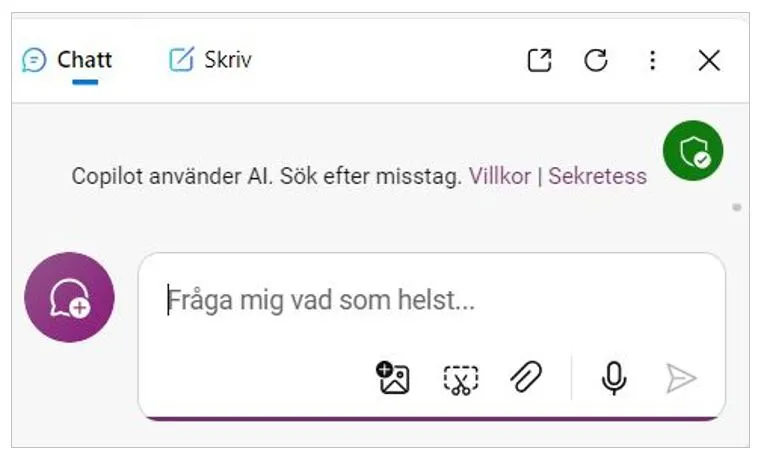
Our experience is that Copilot is easier to use in chat mode rather than writing mode, but of course, this is a matter of preference. If you use writing mode, there are both more features and certain limitations.
Remember that the results vary from time to time, even if you use the same prompt and source material. Microsoft also occasionally develops and changes the functions of the tool. As mentioned, you will get the most benefit from Copilot if you see it as an aid in your own writing and experiment with it.
If you want to write a news article with questions and answers, you can use Copilot to create a good introduction and headline. You can find the prompt below. Use Q&A 1-4 of the news submission form or questionnaire as the body of your news article. Add quotation signs (“) around each answer. The answer to the first question ends with /…/", says [researcher's name, title, and department].
Prompt for standard news article with headline, lead, and quote
Act as a communications officer at the medical university Karolinska Institutet. Write a popular science news article about a new study in [name of the journal] based on the summary below. The article should be in English, about 2,000 characters long, and understandable to a high school student. Use a journalistic structure, including a headline, a lead, body text, and one or two quotes by the researcher [researcher’s name and title] at the Department of [name of department]. Only use the information provided. If you are unsure of any facts, ask me questions or let me know that you are unsure. Use a neutral tone and avoid superlatives.
Write the article in the same style as this news article: news.ki.se/early-body-contact-develops-premature-babies-social-skills
SUMMARY: [Paste the researcher's summary, or alternatively Q&A 1-4 and the news summarized in one sentence from the news submission form. If space is limited, you can remove the questions and only include the researcher's answers. If you give Copilot access to a PDF of the scientific article, write that and include the title of the PDF in the prompt.]
Prompt to write headline and lead for a Q&A news article
Act as a communications officer at the medical university Karolinska Institutet and help me write a catchy headline and a short, journalistic lead/introduction summarizing a new study [alternatively review] in the [name of journal]. The lead should be two or three sentences long and mention both the name of the journal and Karolinska Institutet. The headline should not be longer than ten words. Only use the questionnaire below to write the lead and the headline. If you are unsure of any facts, ask me questions or let me know that you are unsure. Use a neutral tone and avoid superlatives.
Write the headline and lead in the same style as this news article: news.ki.se/cbt-improved-quality-of-life-in-patients-with-atrial-fibrillation
QUESTIONNAIRE: [Paste Q&A 1-4 and the news summarized in one sentence from the news submission form.]
Prompt for writing a news headline
Act as a communications officer at the medical university Karolinska Institutet and help me to write a good headline for my news article. The headline should be:
- A catchy phrase that captures the reader's attention and summarizes the news article's content.
- Short and concise, not longer than 10 words.
- Informative, simple, and clear, without unnecessary technical terms or abbreviations.
- Neutral and without exaggerations or evaluations.
Here are some examples of news article headlines:
Hyperbaric oxygen therapy tested for post-covid conditions
A sleep-deprived brain interprets impressions negatively
NEWS ARTICLE: [Paste your news article in the chat box or give Copilot access to it as a PDF or webpage/link].
Prompt for news article about a doctoral thesis
Act like a communications officer at Karolinska Institutet and write a news article about a recent doctoral thesis. Base your article on the summary provided in the thesis, which can be found at the specified link below. Exclude any subheadings such as ‘method’ or ‘conclusion’. The article should be written in English, approximately 2000 characters of length and be comprehensible to a high school audience. Use a journalistic format, including a headline, lead, body text, and one or two quotes by the doctoral student [name] from the Department of [name]. Ensure that only facts from the summary is used. If there is any uncertainty regarding the details, it must be clearly indicated in the text. Maintain a neutral tone throughout and refrain from using superlatives. Conclude the article by mentioning that the thesis was supervised by [name of supervisor] and note that the defense is scheduled for [date].
Please follow the writing style of this news article: news.ki.se/a-sleep-deprived-brain-interprets-impressions-negatively
Thesis summary to be used as source for the news article: [thesis url in KIB’s Open Archive]
Before you publish the news article on ki.se
Add information about collaborations and funding
All news articles about scientific articles published on ki.se should end with information about collaboration, funding, and possible conflicts of interest. Since it can be difficult to fit both the prompt and the entire news submission form in the chat box in Copilot, it might be easier if you add this type of information to the text yourself after the AI tool has done its job. You can find this information in the news submission form or the scientific article. If there are a lot of funders, you can select the most important ones, and if there are a lot of partners, you can simply write the number of partners and the countries where they are located.
Or you can write a follow-up prompt asking Copilot to find this information in the provided documentation and help you write a sentence or two to add to your news article.
Add the publication details
As mentioned above, Copilot tends to add both links and references in its answers/texts. But we don't want it to look like that on ki.se. To ensure that it is correct, it is better that you add the publication details yourself at the bottom of the news item. Below is an example of how we usually write them in research news on ki.se.

Publication
"The title of the scientific article"
All authors of the article in the order they are listed in the scientific article.
Name of the scientific journal, online publication date, doi number or doi link.
If you want to link to the full scientific article from the news page on ki.se, you do so from the title. Alternatively, you can use the PubMed function in the news template in Drupal.
The heading "Publication" should be a linked H2 heading in the news template. If the news article is about a new doctoral thesis, you may of course use the heading 'Doctoral thesis' instead of 'Publication'.
Skip the contact card and instead link to the profile page
In the Drupal template for news articles on ki.se, it is possible to add contact information. This function can be useful for internal news at KI. However, when publishing a typical research news article on the external news site, you should skip the contact function and instead link from the researcher's name to the person's profile page the first time the name is mentioned in the body text of the news article.
