Create experiment
Experiments are created by the users themselves and each experiment is associated with one (or more) project/s.
To create a new experiment, click on “+ Start New Experiment” in the middle of the Homepage.
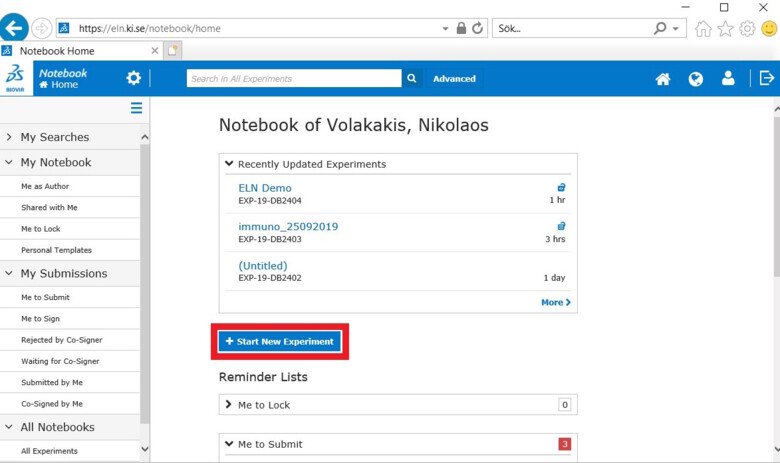
After the click you will be directed to a new page where you can choose if you want to start a blank new experiment or use a personal or public template.
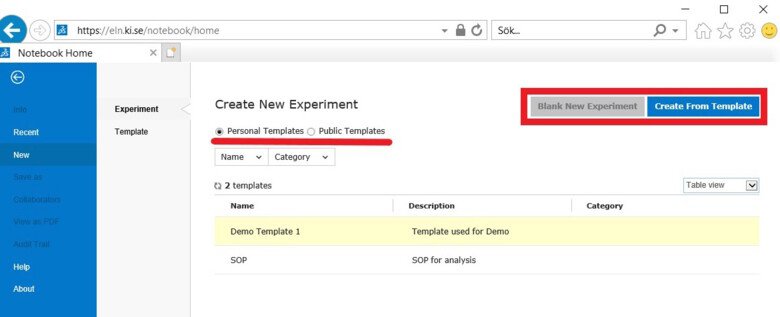
When the new experiment is created it will open up on a new tab on the web browser.
New experiments automatically receive a unique number.
Your name and the date and time will also be added to the new experiment.
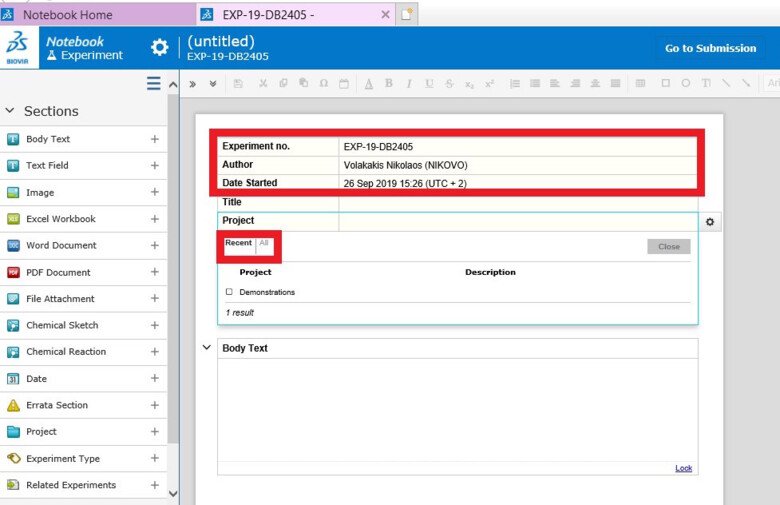
In “Title” you name your experiment and in “Project” you chose the project/projects that the experiment belongs to.
If the project that the experiment belongs to is new, it might not automatically pop up in the project menu as the menu is set on “Recent” as default.
Click on “All” and your project should appear.
After you select the project name you press Close.
If you do not see the project you are looking for when you press "All" ask your superuser to double-check that he/she has given you access to the project and also given you the permission to "Add" experiments to the project, see the Selfservice page.
