Deleting a Project
You can delete aproject if it is not being used in experiments or templates, i.e. if the project is "empty"
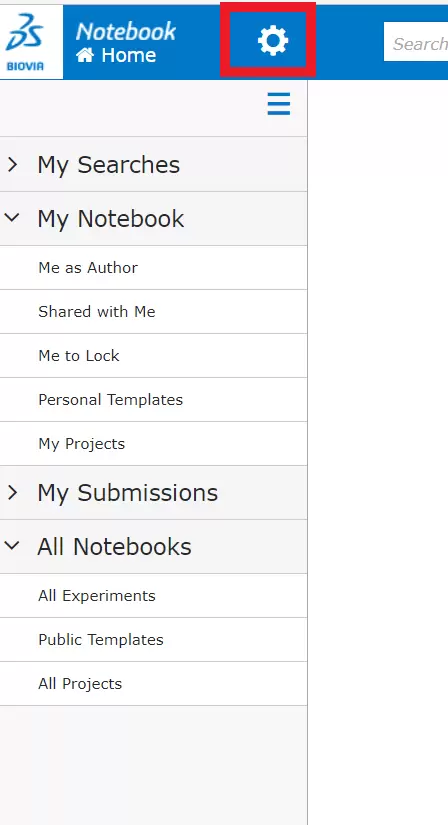
Photo: nikovo
Click the Cogwheel
Click Administration, and from the submenu select Projects.
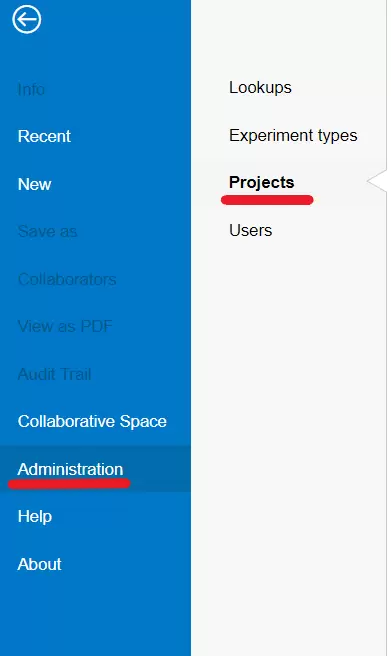
Photo: nikovo
In the projects list, double-click the project that you want to delete.
To filter the list by a particular field value, click the down arrow of the field tile above the list, type the filter text, and click Filter. Filtered fields are indicated by . To clear a filter, click and select Clear filter.
Details of the project are loaded.
In the Properties panel, click Edit and then Delete.
You cannot delete a project if it is being used in experiments or templates.
In the confirmation dialog box, click Yes.
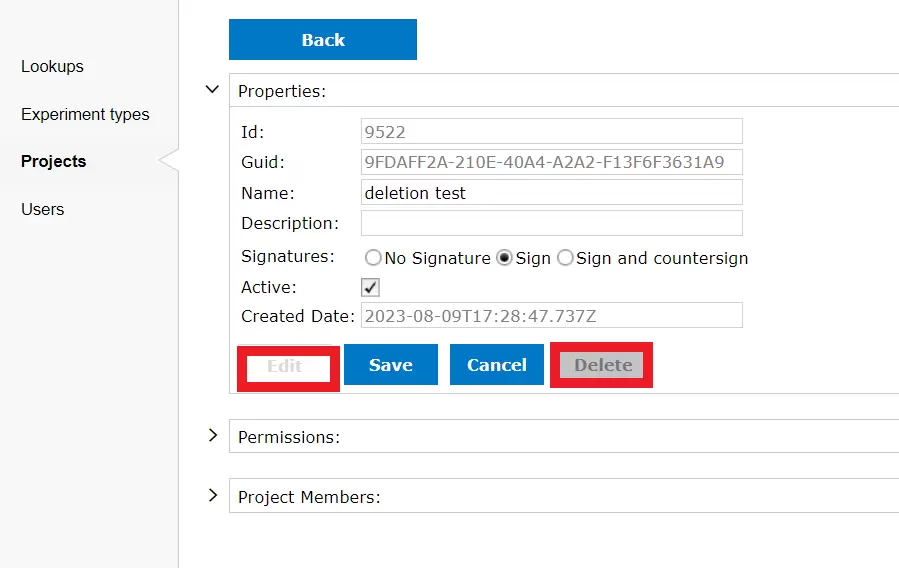
Photo: nikovo
