Create, write and submit ISP
ISP-system: Login with KI-ID
Login: external co-supervisor
Read Frequently asked questions
ISP-system workflow
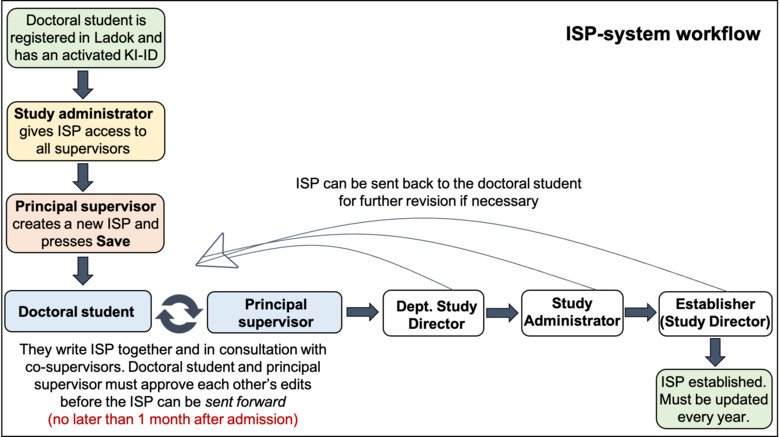
1. Get access to the ISP-system
You need to be granted access in order to be able to work in the ISP-system.
- Principal supervisor: The Study Administrator will give you ISP-access. However, if you cannot create a new study plan in the ISP-system, contact the administrator at your department.
- Doctoral student: Access is granted automatically after the admission is registered in Ladok and KI-ID is activated.
- KI co-supervisor: The Study Administrator will give ISP-access to all co-supervisors. However, if you cannot find a co-supervisor in the ISP-system, contact the administrator at your department.
- External (non-KI) co-supervisor: The Study Administrator will create an ISP-account and give ISP-access to external co-supervisors. External ISP-users are only given access to the ISP-system and not to other services at KI. External users will get an automatically generated e-mail notification with login information.
If you have more than one role in the system (for example supervisor and Study Director), you will automatically be logged in with the higher level of authorisation, i.e. you will be logged in as a Study Director. You can change roles by clicking Change permission in the menu to the left.
2. Create a new ISP
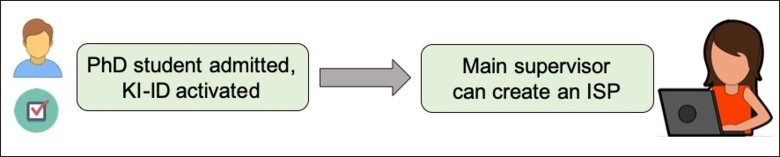
PDF manual
- Principal supervisor creates a new ISP by clicking on Study plans - Create study plan - Select doctoral student - Create study plan. Only a principal supervisor can create a new ISP.
- After the ISP has been created, the buttons Save and Save&Close are displayed for the principal supervisor.
- As soon as the principal supervisor clicks Save the doctoral student can access the ISP.
- The doctoral student and the principal supervisor must approve each others edits in the ISP-system in order to able to send the ISP forward to the Study Director. Once the doctoral student has approved the plan the Approve button will be accessible for the principal supervisor.
- It is possible to save and return to the ISP later.
- Under View existing study plans you can find all ISPs that you are involved in as a principal and co-supervisor.
- The ISP must be written in agreement with all co-supervisors. However, co-supervisor can only view a non-editable PDF version of the created ISP. They cannot make any changes in the ISP. The principal supervisor has to fill in the details about all co-supervisors, their contribution and responsibilities in the ISP section 5. Supervisors and responsibilities.
3. Write the ISP
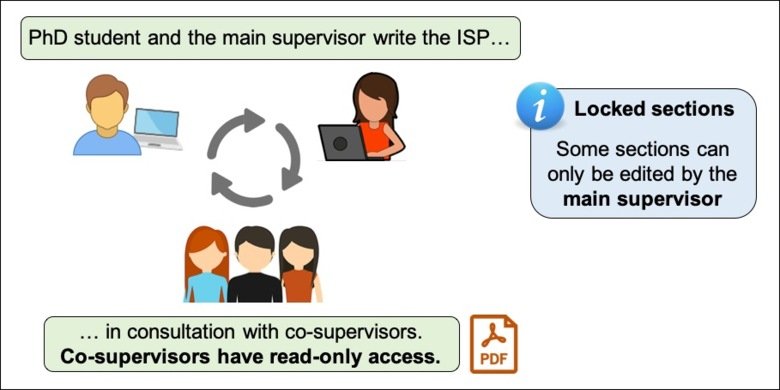
Note: These sections can only be edited by the principal supervisor in the ISP-system:
- Section 1-2. Research school, if applicable
- Section 3. Time plan and financial support
- Section 4. Obligatory courses
- The whole section 5. Supervisors and responsibilities
You can fill them out when you create the ISP or later, but before the ISP is sent for approval.
Doctoral student and principal supervisor write ISP together and in consultation with their co-supervisors.
Co-supervisors have read-only access in the ISP-system.
4. Upload documents
See the list of obligatory attachments to the ISP
5. Submit the ISP

Before you submit
- Fill in all ISP-fields
- Read the help texts for assistance
- Upload obligatory documents
- Use message log to inform others about your review & edits
- Make sure all co-supervisors have read the ISP
The Study Director reviews the ISP with read-only access and cannot make any changes. The Study Director (which is also the Establisher) can send the ISP back to the doctoral student for further revision if necessary, leaving a message in the message log and explaining what needs to be done.
After establishment, the ISP is locked and only available as a PDF.
Only the principal supervisor can initiate a revision process of the ISP. Once the principal supervisor has clicked the Revise and then Save&Close buttons the doctoral student will be able to revise the ISP content. More information
6. Automatic e-mail notifications
E-mail reminders are sent automatically during the ISP establishment process, including a reminder to approve the ISP. In the notification e-mail you can find the following information:
- the name of the doctoral student
- in what role you have been sent the notification
- the last person to edit the ISP
- the entire message log, i.e. all messages written in the message field in the ISP
When the ISP has been established, an e-mail notification is sent to the doctoral student and supervisors, as well as to the department administrator for information.
The ISP-system also sends an e-mail when it is time to follow-up & update the ISP. This reminder is sent to the doctoral student and supervisors 11 months after the last approval and at intervals of 7 days until the supervisor has created a new version of the ISP. If the ISP has not been updated within 2 months after the first reminder, an automatic e-mail notification is sent to the Head of Department.
The e-mail reminders will no longer be sent out if the doctoral student has begun permanent leave, or when the final degree has been completed, issued and documented in Ladok.
