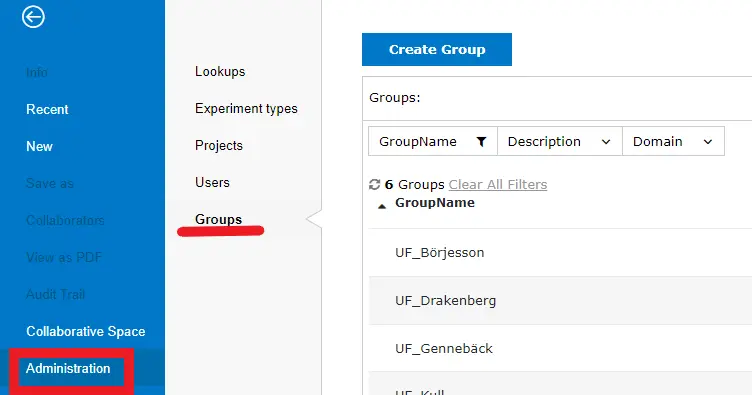List of ELN users
In the users administration page you can see a list of Notebook users.
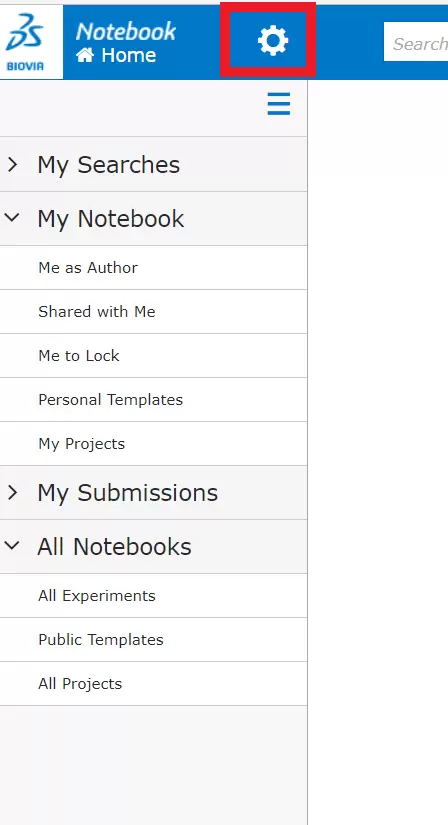
To view a list of users, click the Cogwheel on the ELN homepage
Click Administration and from the submenu select Users.
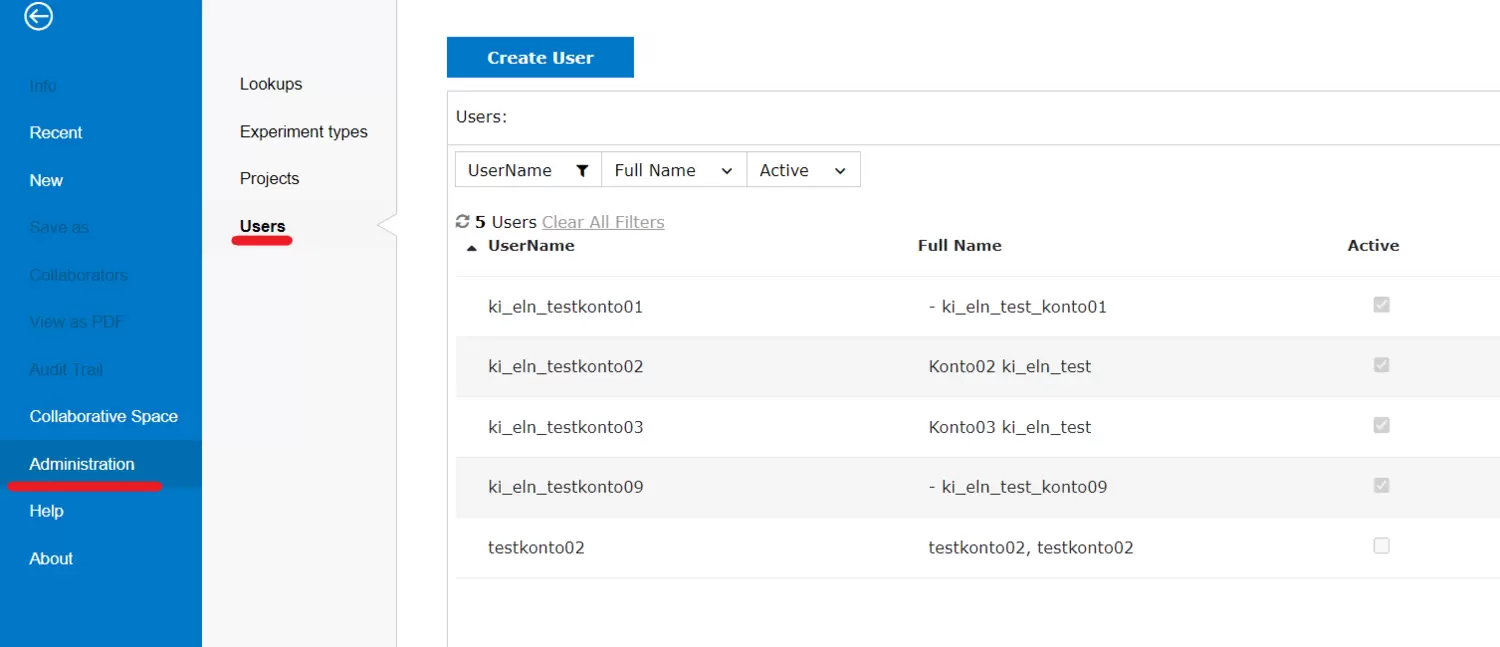
The following users are listed:
- Users for which you have read or administrator access (for example users belonging to your research group)
- Users for which your groups have read or administrator access
By default, UserName, Full Name, and Status (Active or Inactive) of users are listed.
You can select more columns by clicking the cogwheel.
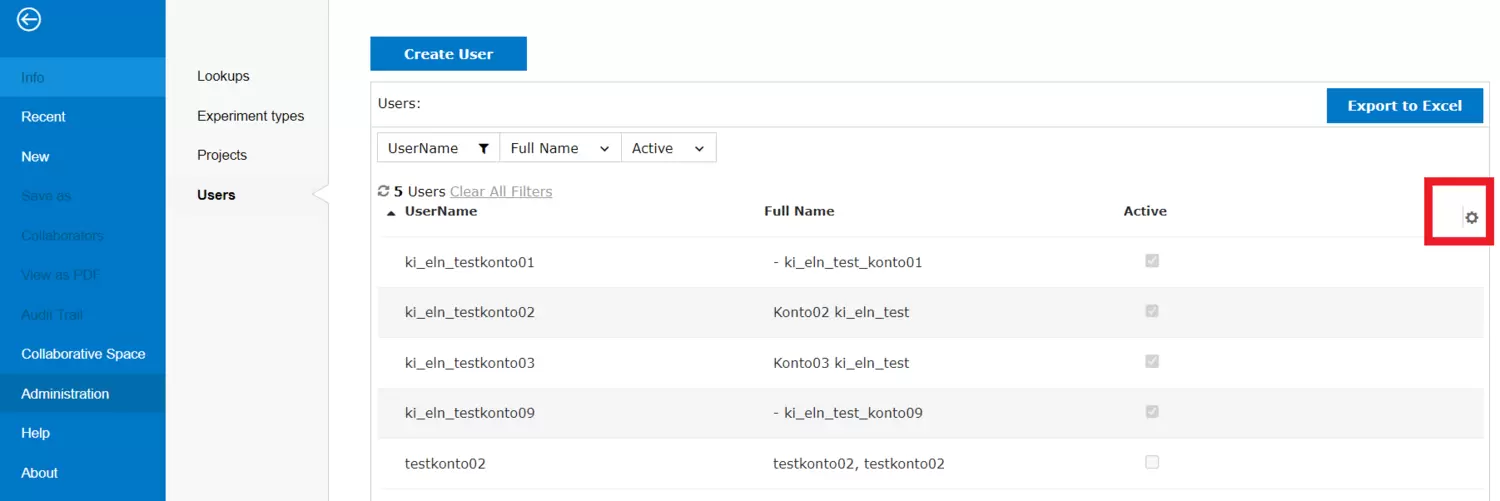
You can select more columns such as First Name, Last Name, Email, Domain, Login UserName, Guid, and Type.
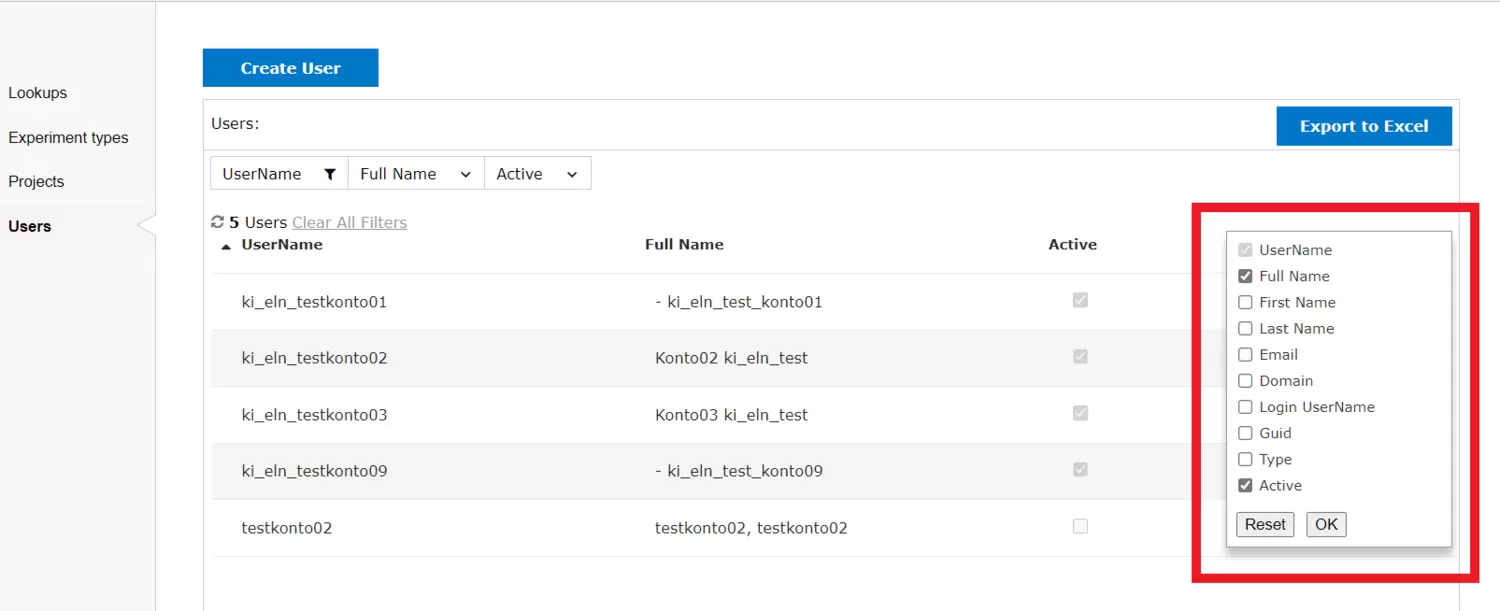
You can click the arrow next to a column to filter the search results.
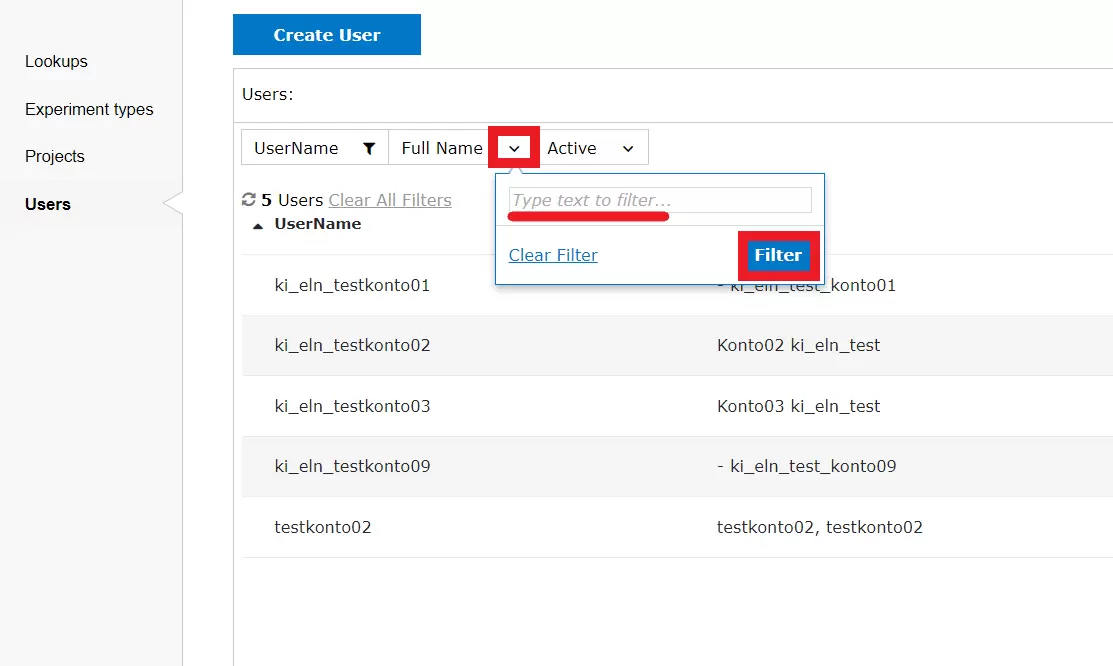
Click Export to Excel to export the selected search results to an Excel spreadsheet.
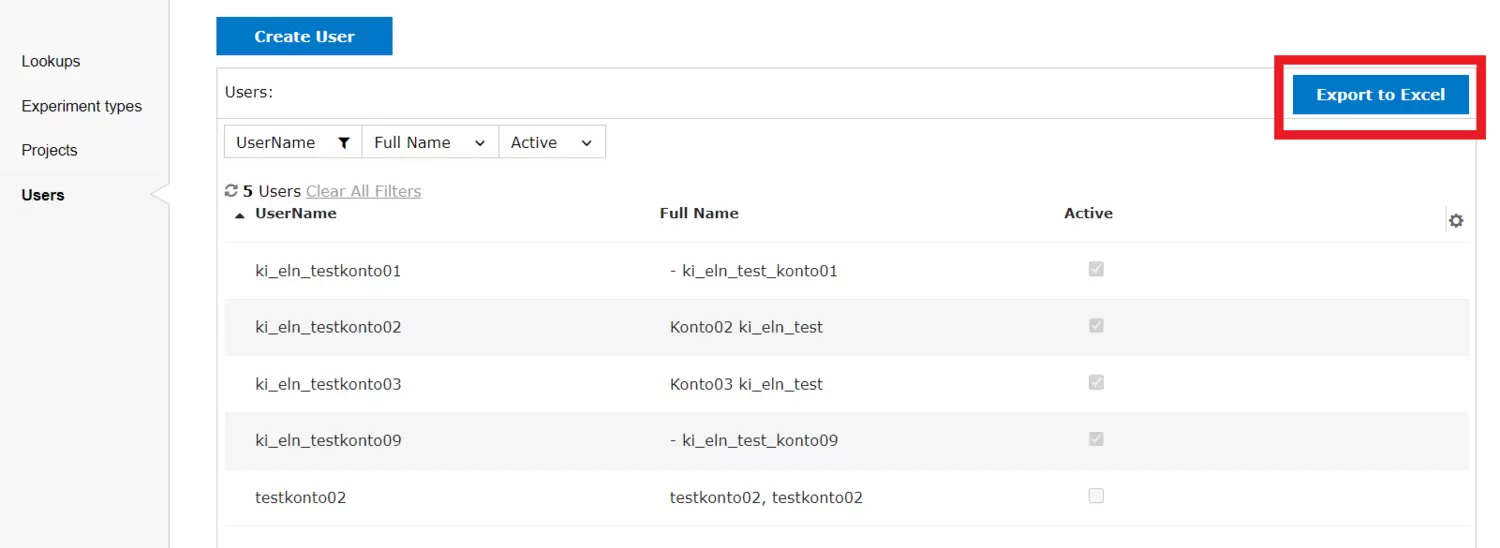
By double-clicking on a row with the user name you can get more details about the user (for example which groups he/she belongs to under "Member of").
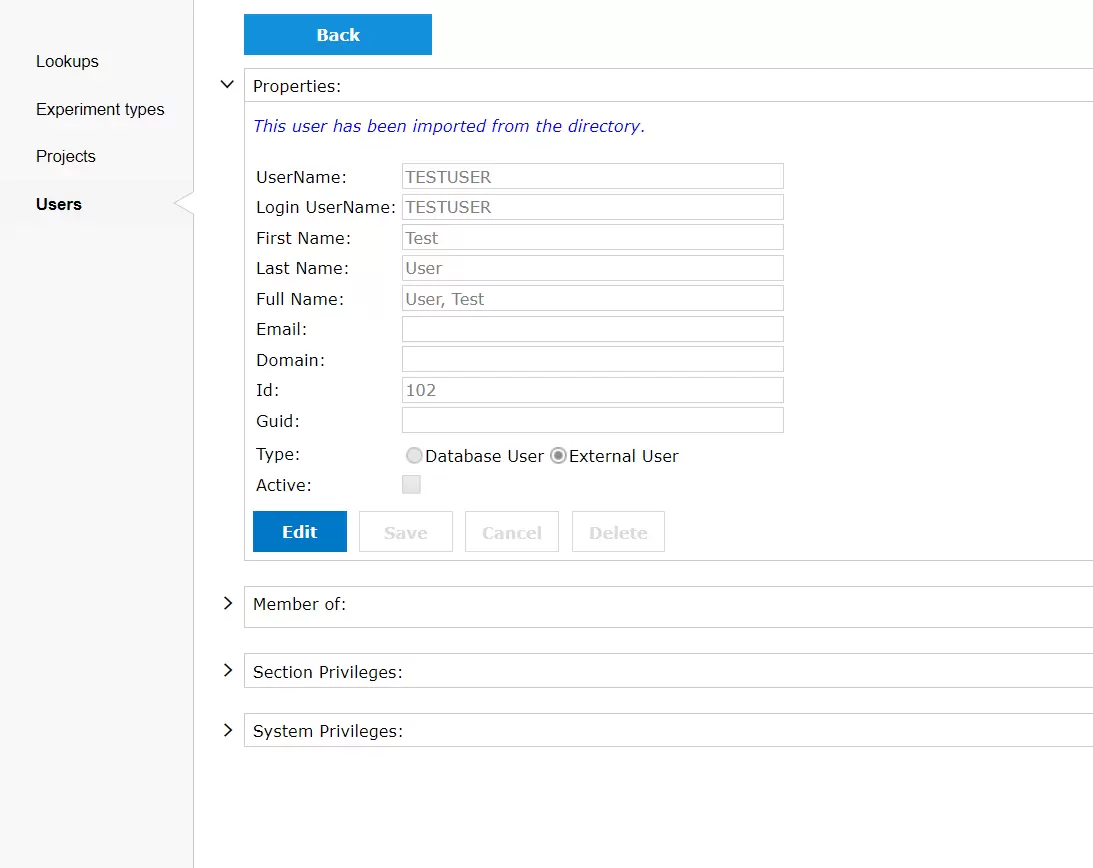
If you administrate different ELN groups and want to get an overview of the users belonging to each group you will need to click on "Cogwheel" on the homepage and then "Administration" and "Groups"