Structure and content KI ELN
KI ELN or the electronic notebook is a tool for documenting research.
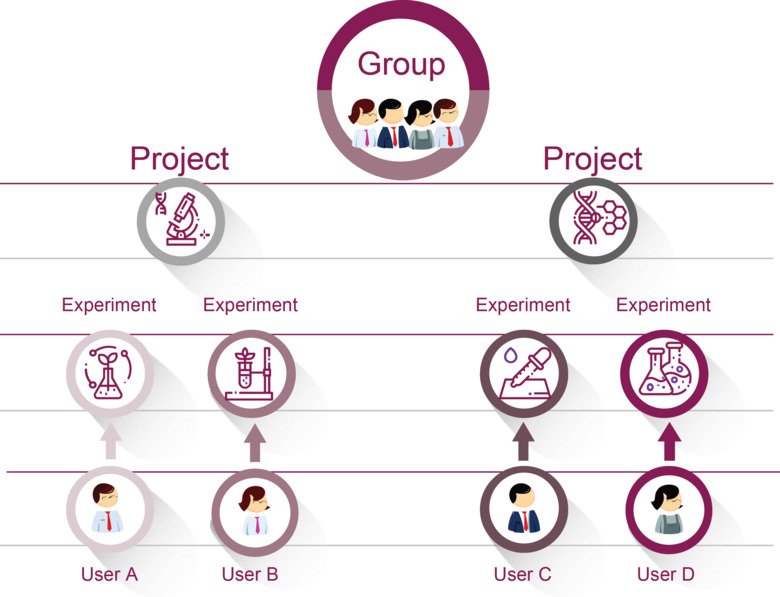
It has been developed to make it easier to document the research process, and to share documentation within a research group as well as between research groups within KI in collaborations.
KI ELN is used like a paper notebook where every Project has its own “folder” that is filled with different “Experiments”.
- Belong to the relevant research group.
- Created by the superusers
- Descriptions can be edited.
- Can be closed, meaning that no new experiments can be added to the project.
- Empty projects can be renamed or deleted
- We recommend opening one project per study that is running in the lab
- Access to projects can be given to the whole research group or only to the people working with the actual study that will be documented within the specific project
- Created by the users themselves in ELN.
- Can be associated with one or more projects.
- Can contain actual laboratory experiments, ethical permission, patient data, meeting notes etc.
- Basically, an experiment is a "folder" where you can upload any information that is relevant to your project
- In order for your coworkers to access your "experiment" it needs to be saved under a project to which they have access to
KI ELN user types
KI ELN has two different types of users: “users” and “super-users”.
The status of each user is set on the application that you send in when you apply for KI ELN accounts.
This can be changed at any time by filling out a new application and sending it in.
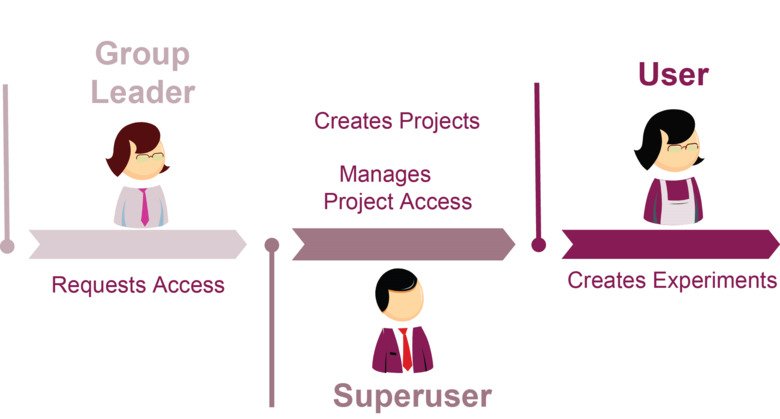
KI ELN users and superusers
- The research group administrator of KI ELN.
- The research group leader automatically becomes a superuser.
- One or more per research group, two is recommended for a medium-sized group.
- Creates and manages KI ELN projects within the research group.
- Gives rights within projects, to the KI ELN users in the research group.
- Introduces new group members to KI ELN.
- Can create experiment types and lookups.
Depending on the rights (given by a superuser), a user can browse, read, edit and co-sign experiments.
