Tips when using QBank
Here you will find useful tips to facilitate your work with the image storage system QBank.
Use media box for collecting images you work with
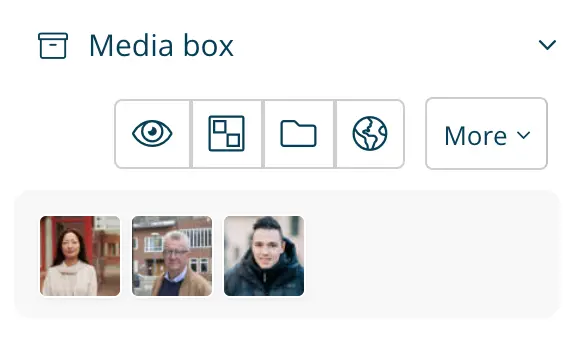
An easy way to collect multiple images if, for example, you need to retag several images or gather images for use in a brochure. You can find the Media Box at the bottom left of QBank. Drag and drop to add images to the Media Box. Click on the eye icon to view all the selected images.
Use search field to filter metadata
In the QBank backend, the filtering options are extensive, and as soon as you type something in the search box at the top left, you get several metadata filtering options.
Use unpublish instead of move to trash
Be careful with the Move to Trash button (if you are unsure about an image). It is better to choose Unpublish if you are unsure about an image. Unpublished images can still be searched in the QBank backend but are not visible on any of our publishing platforms (KI Media Bank frontend or in Drupal)4.
Click around to see how QBank works
As much as we wish for a simple and self-instructive system, QBank is not quite there3. The easiest way is to click around and see how it works.
