How to use Silktide for better web content
Silktide is a tool for improving and maintaining the quality of content on ki.se. You can check spelling, grammar, links, readability, accessible content, and SEO using the tool.
Why should you use Silktide?
- Improve user experience:
You get suggestions on what needs to be fixed for users to have a better experience. - Optimize SEO:
You get recommendations on how you can improve content for search engines, which can increase visibility in search results. - Comply with accessibility laws:
You get suggestions on what you can fix to comply with guidelines and legal requirements. - Save time:
Silktide automates many of the tasks that can otherwise be time-consuming. For example, finding broken links.
How to use Silktide
Here are some steps to get started:
- Log in to your account::
Log in with your user on Silktide or email the web administration if you do not have a user account. - Find your section
Look for the section that hold the content you are responsible for, for example ki.se/en/nvs or the staff portal. - Find errors and see recommendations:
You see identified and prioritized areas that can be improved. For example, spelling errors and broken links. - Fix the issues:
Based on the recommendations you receive, you can start fixing the identified problems. - Continue to monitor and improve your results:
As you correct issues, the results for your content will improve. Silktide reviews all content every fifth day, but you can choose to test one or more pages directly after you have made a change.
Tip! Everyone with a user account has access to Silktide Academy, which consists of short videos showing how to use the tool's various functions.
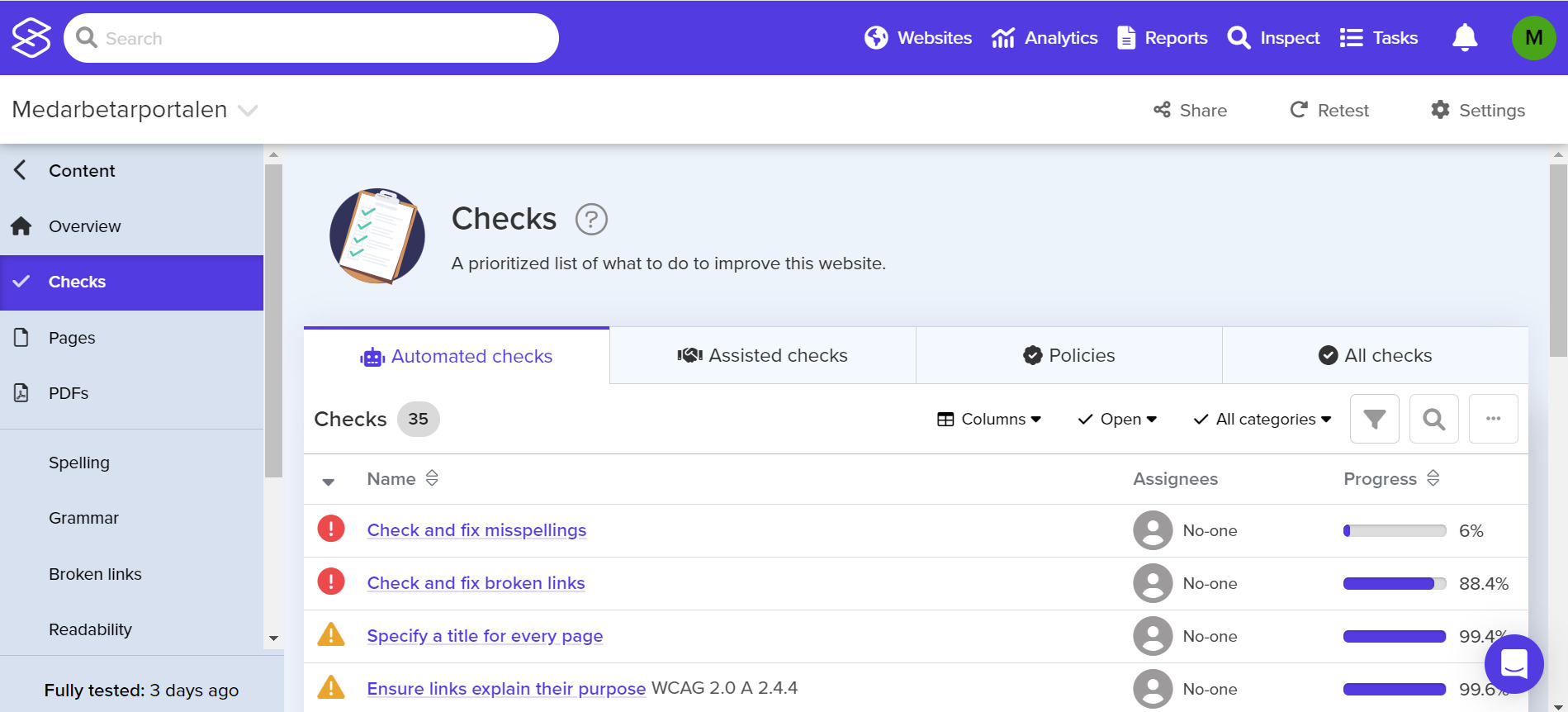
Under "Content," you can see what needs to be fixed.
View statistics
Silktide has an analytics section. There, you can see the number of visitors during a selected period, which platform or country the visitors come from, and so on. You can also see how users behave when they visit a specific page, including how far they scroll and where they click.
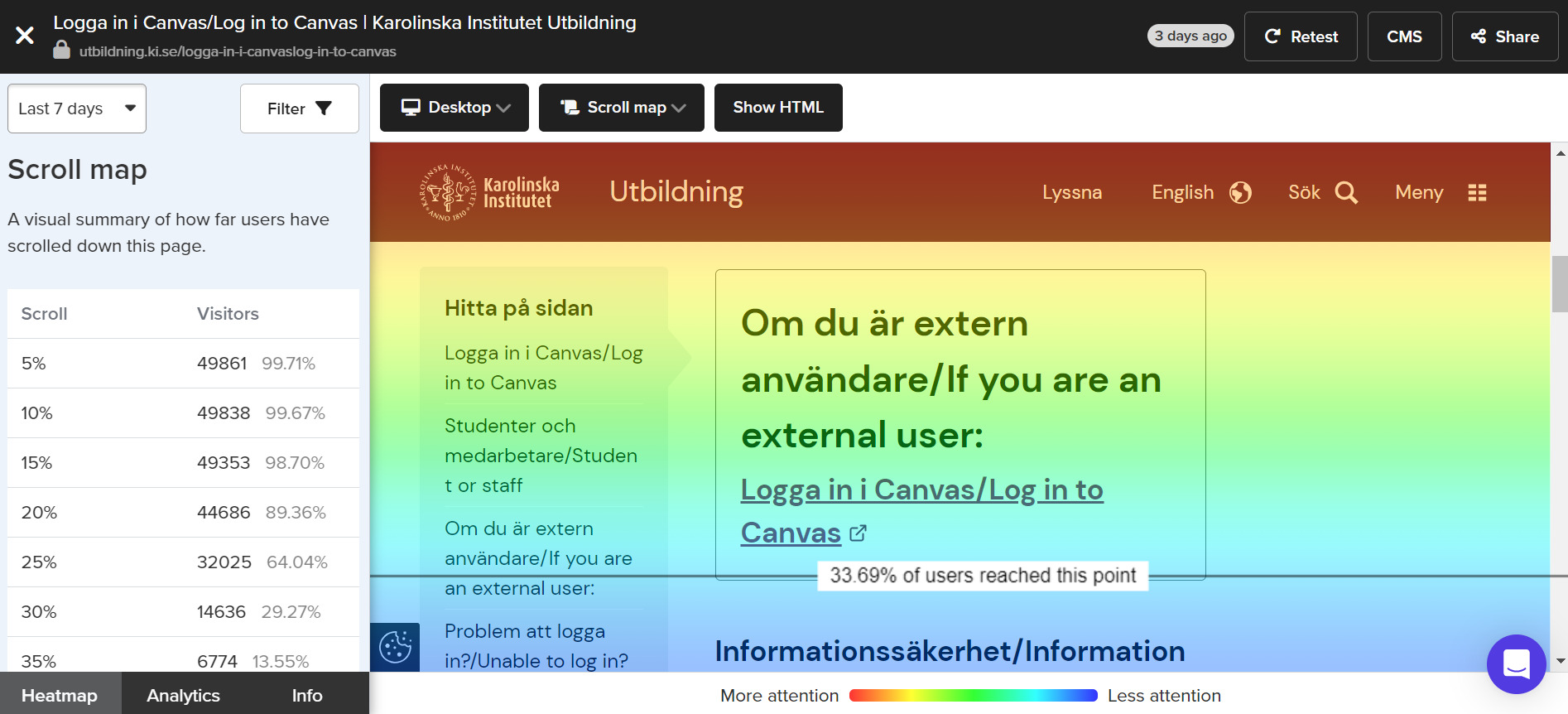
Here you can see how far down the visitors scroll.
Do you have questions about Silktide?
Use Silktide's chat function or contact the web administration.
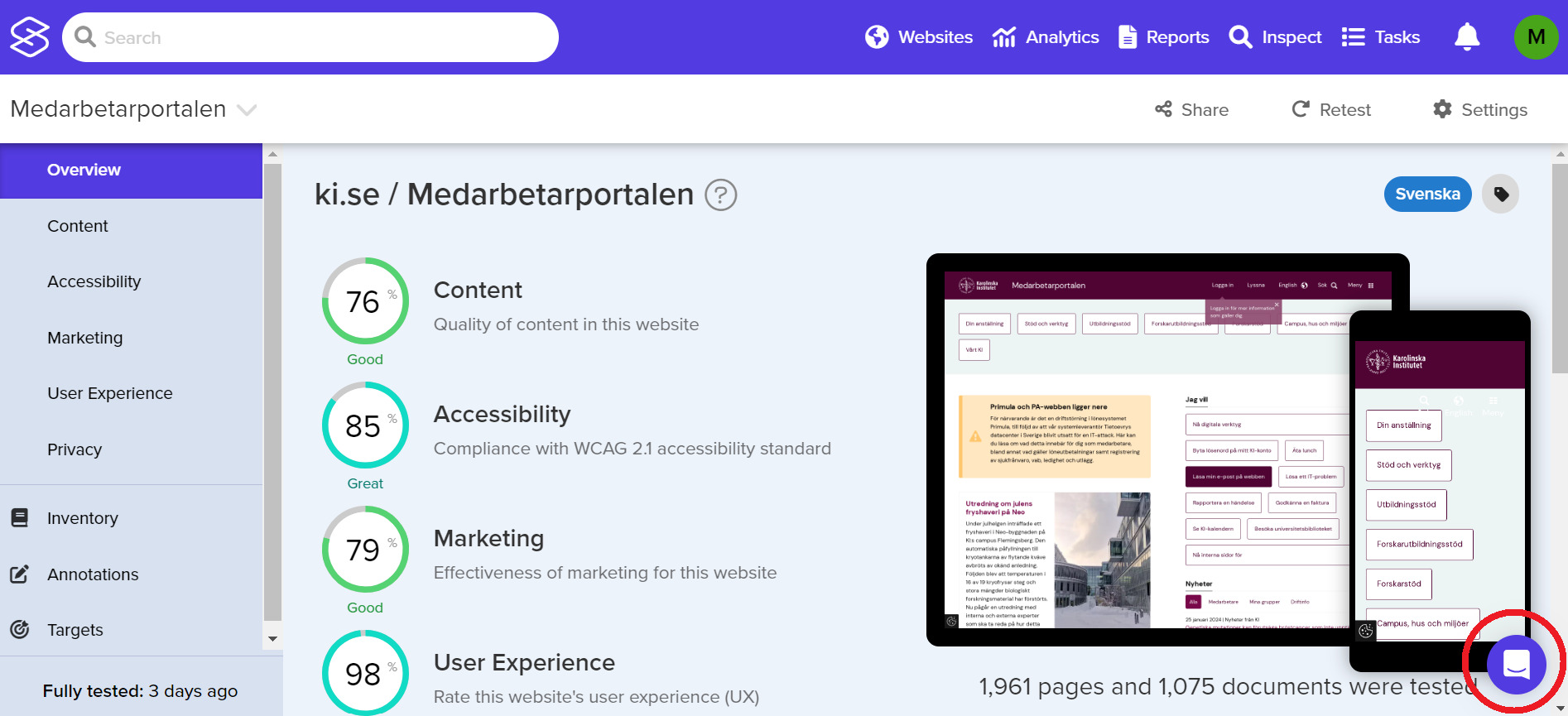
In the bottom right corner, you will find the chat icon that you can click on to ask a question.
