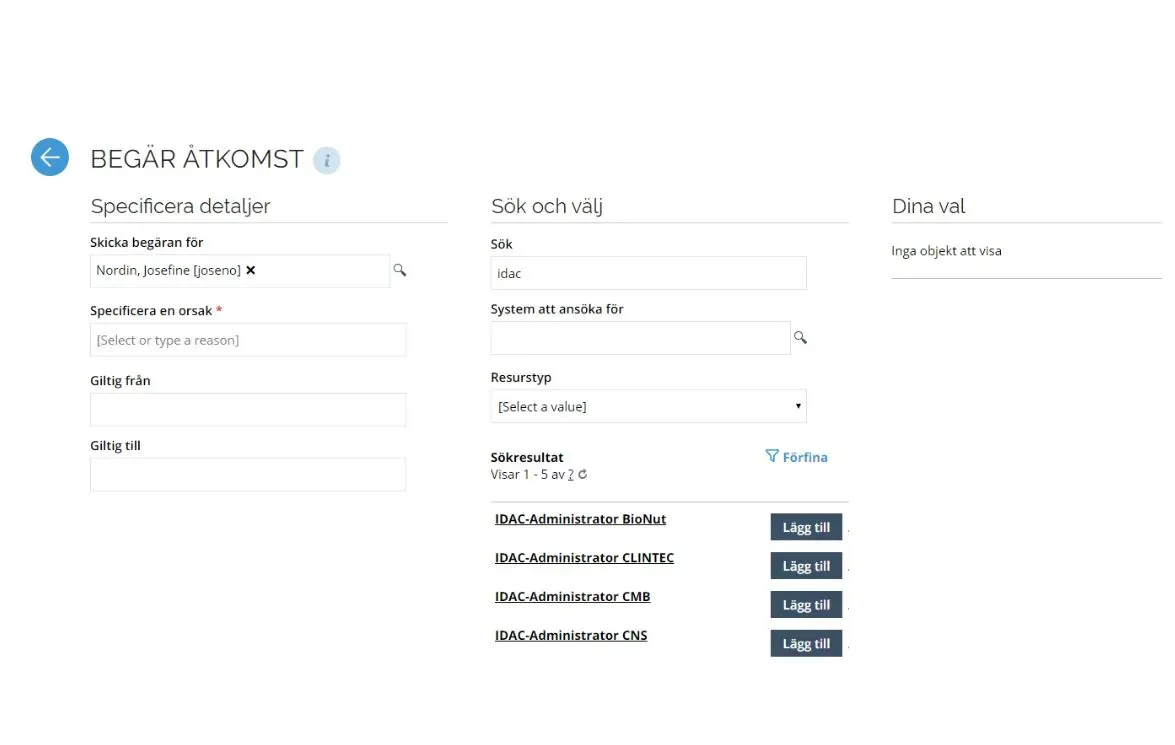IDAC for administrators
This page is for IDAC administrators and staff who want to know more about becoming an administrator.
Several steps in IDAC are automated, but your role is essential as you keep track of the people belonging to your institution. As an administrator, you should be able to handle cases with exceptions or clashes in the system. You can only use the system once you have undergone training.
This page introduces some key concepts, and you can find links to video guides for everyday tasks. Please join the Team Channel GRP_IDAC och anknytningsadministratörers forum to get answers to your questions from colleagues at KI and find our newsletter.
Types of users
In IDAC, there are four different user types based on the conditions below, which an administrator manages:
Employee: The person must have a valid employment contract with KI.
Affiliate: The person has a valid affiliation agreement. An affiliate can be an individual or a person belonging to an organisation (company).
Doctoral student: The person must be enrolled and active in doctoral studies, with KI as the educational institution. A doctoral student has a special connection with KI, where doctoral studies through an individual study plan are combined with research work at KI, and the doctoral student is either employed or affiliated. This differs from any employed or affiliated individual who might also be studying.
Student: The person must be enrolled and active in an undergraduate or graduate programme at KI.
What emails do I receive as an administrator?
Once you have completed the IDAC training to become an IDAC administrator and then requested access in IDAC, you will automatically receive notifications for your entire department.
If you prefer to receive email notifications for a specific unit or team only, you can apply for the role IDAC Administration Notification in IDAC.
Instructional videos
The KI Play channel "IDAC introduktionsfilmer" features videos showing everyday tasks for administrators, managers, and users. The videos can be sorted by different tags.
How do I become an IDAC administrator?
The department's AC (Administrative Manager) always appoints IDAC administrators. Once appointed, you must complete an e-learning course to be authorised to access the system. Once you have completed your e-learning, you should request the authorisation via IDAC.
Step 1: e-learning
Log in to Canvas and navigate the menu: Courses-->All courses-->Browse more courses and search for "IDAC for administrators 2022".
The programme ends with a quiz. You can take the test several times, and you must get all the correct answers to pass.
Step 2: Authorisation of AC via IDAC
Log in to the IDAC portal at https://idac.ki.se/
In the portal, you choose:
Services → Request access → Search for the correct role: for example IDAC-Administrator FyFa, if you are going to work as an IDAC administrator and your department is Physiology and Pharmacology (FyFa). Each department can be found by using its respective abbreviation.
Please note that the IDAC-Administrator XX Reset Password role only authorises you to change your password and does not require training.