Presenting your core facility online
This page contains advice and guidelines on how to present your core facility on ki.se, as well as on other webpages, such as iLab. The aim is both to market the services of your core facility and to contribute to the image of KI as a world-leading research organisation.
To be successful in this endeavour, you need to always consider the potential requests and perspectives of your clients/users. All presentations should focus on available technologies and services that users can book, rather than on, for example, organisational forms, collaborations, or the history of your facility.
A coherent online presentation
The main online residency of Karolinska Institutet is the website ki.se. Presenting your core facility on ki.se will boost your visibility in search engines like Google and Edge, while ensuring that your webpage meets requirements regarding security, accessibility, and usability.
Many of KI’s core facilities also use iLab, an external system for booking and invoicing core facility services provided by the science technology company Agilent. Booking systems, such as iLab, often have limited functionality in other aspects and should not be used as your primary homepage.
Core facilities managed by KI are advised to have webpages only on ki.se, with a booking system as a complement if necessary. However, if your core facility is managed in collaboration with another organisation or is part of a regional or national infrastructure, you may be required to maintain multiple web pages.
Regardless, all webpages containing similar information about your core facility should be logically and consistently linked together. The information about your core facility on different webpages should, when combined, provide the client with a coherent and easy-to-understand presentation of your services, routines, and equipment.
You are not expected to repeat the full information on all these webpages, but it is advisable to use a similar brief introduction at the top of all starting pages. The name of the core facility should always remain the same, regardless of the website – or situation!
What to publish on ki.se
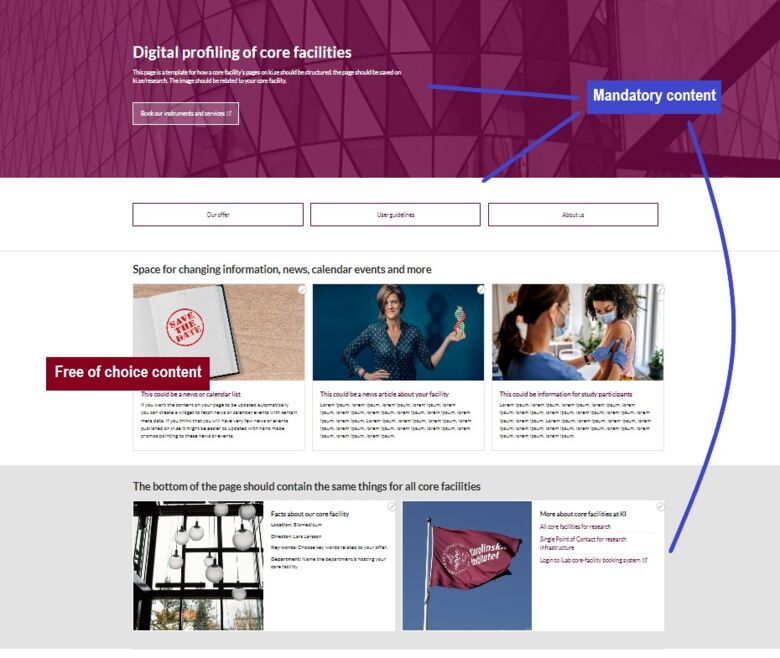
All core facilities with central funding from the KI Infrastructure Council should have web pages on ki.se and use the provided template for presentation of core facilities. The pages should be placed on the central research website and serve as the online window of your core facility to the outside world.
The template includes both mandatory and optional headlines, promos, and pages. In addition to the information below on this webpage, there are instructions in the actual template on how to present your core facility.
All core facilities with funding from the Research Infrastructure Council should also list their facility on the various subpages of the central landing page for KI core facilities on ki.se.
A shortcut to presenting your core facility on ki.se
Target groups: : Researchers as prospective or regular users, employees, students, funders, decision-makers, and occasionally study participants and the public.
Form: General and inviting. Updated at least once a year.
Aim: Marketing of both your core facility and KI as a frontline research organisation.
Template: Digital profiling of core facilities
Mandatory content
- A landing page in English and a single page in Swedish.
- The head of the landing page, the top menu with underlying pages, and bottom promos should be presented according to the template. Follow the instructions in the template.
- The headline of the landing page should be the name of your core facility – no additional information.
- The lead paragraph below the headline should summarize the services and equipment offered by your core facility.
- The image in the head of the landing page should illustrate your core facility or research area.
- The call-to-action buttons and the menu links should match the number and titles of those in the template. Please, do not add any additional menu links. Use the promo options further down the page, for example a link promo.
Optional content
- The middle space of the landing page can be used to present additional information about your core facility, such as an image gallery, success stories, news, and/or a calendar feed, etc.
- Links to web pages describing nodes of your core facility managed by other organisations, national networks to which you belong etc.
- A full landing page in Swedish using the same template as in English.
- A popular science presentation in English and/or Swedish.
Further instructions and advice
- Always assume that every web page – start page and subpages alike – are the first contact the visitors have with your core facility and must therefore have self-explanatory heading, a logical structure, and links to possible related content.
- Structure your presentation so that the important information for your users – the equipment and services you offer – is briefly presented at the top of the page. This text will be visible in search engines and is often crucial for continued reading and interest.
- Describe your research techniques and services in a way that doesn’t require frequent updates to the pages on ki.se.
- When targeting a lay audience, it’s even more important to use appealing images, both scientific illustrations and photos of your staff using the equipment. The lay presentation can include video material, open lectures, and information about what to expect when visiting your facility.
- If you find it difficult to produce a lay version of your presentation, the AI text tool Microsoft Copilot can be useful. It is available free of charge through KI’s license for Microsoft 365.
- Use images of both artistic and technical high quality to make a professional first impression. KI's own photo agency Bildmakarna can take photos to a reasonable fee.
- If you have replaced your old webpage with a completely new one, you can contact the communications office and ask for a redirection of the link, so that users with old links find your new page.
How to list your core facility on central webpages
- In all lists, place the full name of your core facility in alphabetical order and link from the name to the start page of your facility.
- Choose one (1) of the six pages in the thematical overview – use the full name of your core facility as linked subheading, not an abbreviation, and include the same brief start text as on the landing page of your facility.
- The A-Z list of core facilities – use the full name and the abbreviation in brackets.
- The geographical list – use the full name and the abbreviation in brackets, placing your core facility under one (1) of the geographical subheadings on the page.
- If you are unsure how to do it, send an email to the main web editor of the research website, who can help out.
What to publish in iLab
Many core facilities with central funding from the KI Infrastructure Council have an account in iLab. The purpose of using iLab is to manage the booking of services and apparatus, as well as invoicing. The guidelines below apply to iLab and any other booking system for core facilities.
To help your clients recognise your core facility regardless of the channel or web system, it is important to use the same name and similar illustrations and descriptions of your services. Think of it in human terms: it is difficult to recognise someone if they constantly change their name, hairstyle, and general appearance.
A shortcut to presenting you core facility in iLab
Target groups: Actual users, both internal and external researchers.
Form: Detailed and relevant for researchers at work. Promptly updated.
Aim: Effective use of equipment and services by as many paying researchers as possible.
No template: Instead, use common sense, keep it simple and consistent, and follow the guidelines below.
Mandatory content
- Use the same name and brief presentation of your core facility in iLab as on ki.se.
- Always link to and from your main webpage on ki.se.
- If you use a top image on your start page in the booking system, it should be the same as on your main web page on ki.se, although it may be adapted to fit the format of the new system.
Optional content
- A map of how to get to your core facility and details about local transportation etc.
- Images of apparatus and equipment used/offered by your core facility.
- Information about core facilities that you collaborate with and links to their web pages.
- Temporary operating information, for example special opening hours during holidays or running disruptions.
Advice for core facilities with certain security requirements
If your core facility offers services in areas such as animal research, high biosafety levels or radiation, you may need to consider this when you plan your online presentations. Suggestions on how to improve security:
- Request a group/function email address from the IT office.
- Publish contact details for your staff and visiting address behind a locked webpage requiring a login.
- Avoid communication about your core facility through open channels such as social media.
What about extra logotypes?
On principal, a core facility at KI should always follow the university’s brand guidelines and is not allowed to have its own logotype or graphical profile. Exceptions can be made if the core facility is part of a larger regional or national infrastructure. However, uploading other logotypes or profile colours to the template of ki.se is not possible.
Advantages of using the KI logo and profile
- Your core facility visibly becomes part of a world-renowned medical university. KI is a strong brand in Sweden and internationally.
- Establishing your own brand is both time-consuming and costly. By joining the KI brand, you can focus on your main task – providing excellent core facility services.
