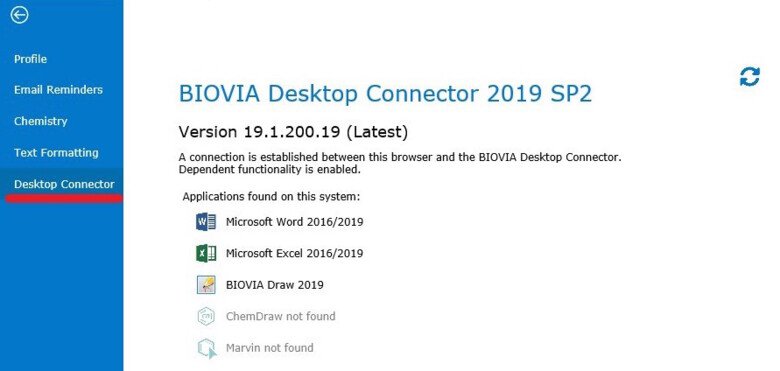User profile
To access your user profile, click on the “User profile” icon.
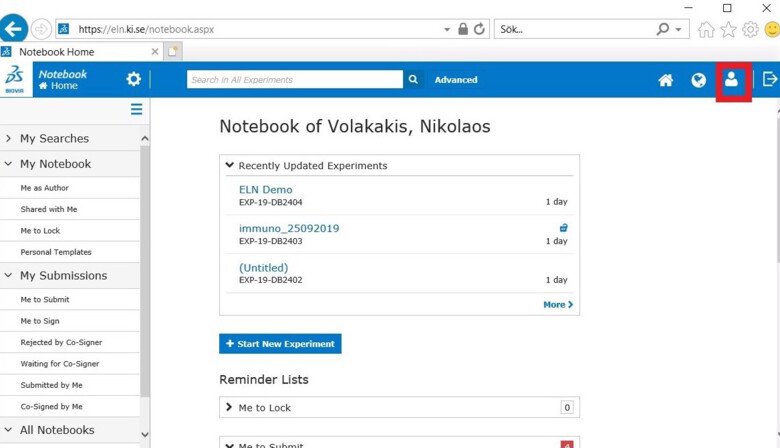
Profile
Here you can see your name, username and email.

Email Reminders
Here you can set/edit email reminders.
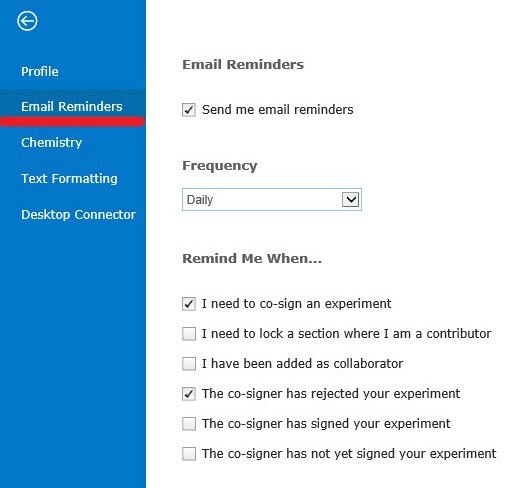
Chemistry
Here you can set the details for the chemical sketch/reaction sections.
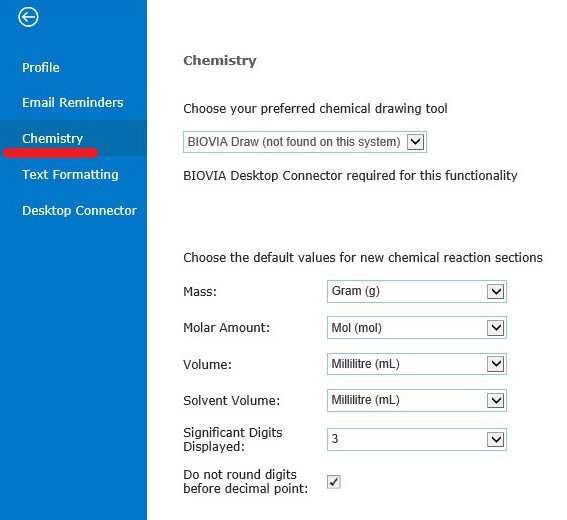
Text Formatting
Here you can choose default fonts: Arial, Times new roman or Courier new.
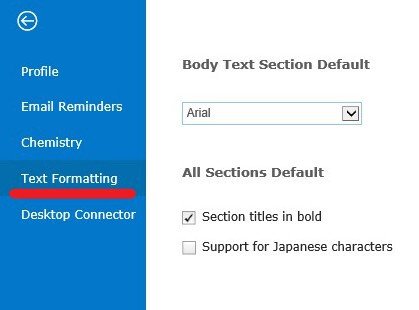
Biovia Desktop Connector
For KI ELN to be compatible with Microsoft Word, Excel and other programs (such as GeneSnap, Biovia Draw and MervinSketch) the Biovia Desktop Connector has to be installed and connected to your browser.
Here you can check the version of the connector installed on your system and install a new version when prompted.
For more information on the Biovia desktop connector please visit the dedicated page.