Roles and permissions in KI RIMS
All employees and affiliates with an active KI account can log in to KI RIMS. What you can do there and what information is displayed depends on your role in the system.
No one but yourself is authorised to edit your information in KI RIMS without your permission. However, in KI RIMS, there is a possibility to delegate rights to other people so that they can edit your information via their own login through a function called Impersonate.
Remember that you are always responsible for ensuring that the information in your account is accurate and up-to-date, even if you have delegated editing rights to someone else.
What can everyone do in KI RIMS?
Everyone can add and edit information about themselves in KI RIMS under Edit my profile, Professional activities, Grants and Publications and it is this information that forms the content on the profile pages on ki.se
What can researchers do in KI RIMS?
Based on which title you have in Primula the system determines whether your account in KI RIMS is given the status Is academic or not. If you have the status Is academic, the system will search for suggestions for you on publications and research grants that may be yours an some of the reports on group level in the report module in KI RIMS will also be able to filter out only people with the status Is academic.
If you suspect that your Is academic status is wrong, contact the support to help you correct it.
Impersonate - managing another person's account in KI RIMS
If you have been delegated access to someone else's account in KI RIMS, log in as yourself and select Impersonate in lower left menu (key symbol).
Find, by surname, the person whose account you want to edit and click on Set filters. Then click on the name to gain access to edit the person's KI RIMS account. Now, at the top of the page, it says You are impersonating... To stop editing another person's profile, click Stop impersonating.
Authorisation roles at group level
The roles Statistician and Content manager in KI RIMS are automatically assigned in to the group leader of a group. If someone who is not the head of a group needs one of these roles, it is now possible to apply for these authorisation roles via IDAC, see instruction below.
Statistician
Those who have the Statistician role for a group can generate reports for the people in the group.
Content manager
To be able to edit group information in KI RIMS, you need the Content manager role. The group information from KI RIMS is part of the information displayed on the group's page on ki.se. The rest of the information is created in Drupal by a web editor.
How to request authorisation roles for groups via IDAC
Start by logging into IDAC and select Services, then click Request Access to open the application form you need to fill in.
- Enter a Reason (for example “to edit group page in KI RIMS”)
- Select “RIMS” in the field System to request for
- Then click on the Add button next to the RIMS Content manager or RIMS Statistician role
- In the Specify attribute values pop-up box, search for the group you want the permission for under Org. and click ok
- When the roles you need are visible under Your selections, click the Submit button at the bottom right
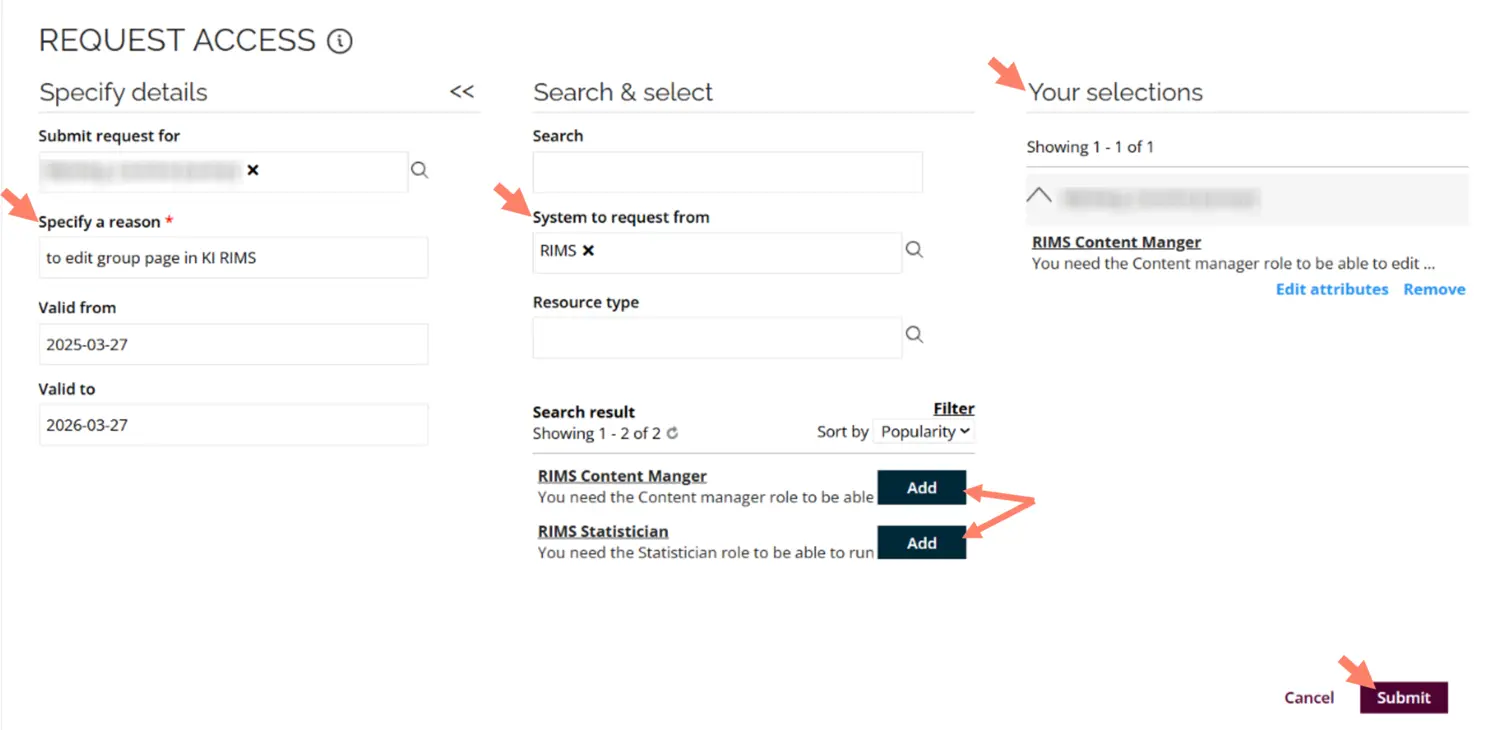
Now an email should go out first to your manager and then to the manager of the group for which you applied for authorisation, both of whom need to approve your application (if it is not the same person). The day after your request is approved, you should have received the authorisation role in KI RIMS.
How to approve a request in IDAC as a manager is described in the instruction video accept a request to your resource in IDAC in KI Play.
