How to handle a travel and expense form as Granskare or Attesterare in PA-webben
Here, as a Granskare and Attesterare for a travel and expense form, you can read how to do it.
You log in to the PA web, select "Process cases" in the left menu and click on Travel/expenses.
The role of granskare is first described below, followed by the role of attesterare
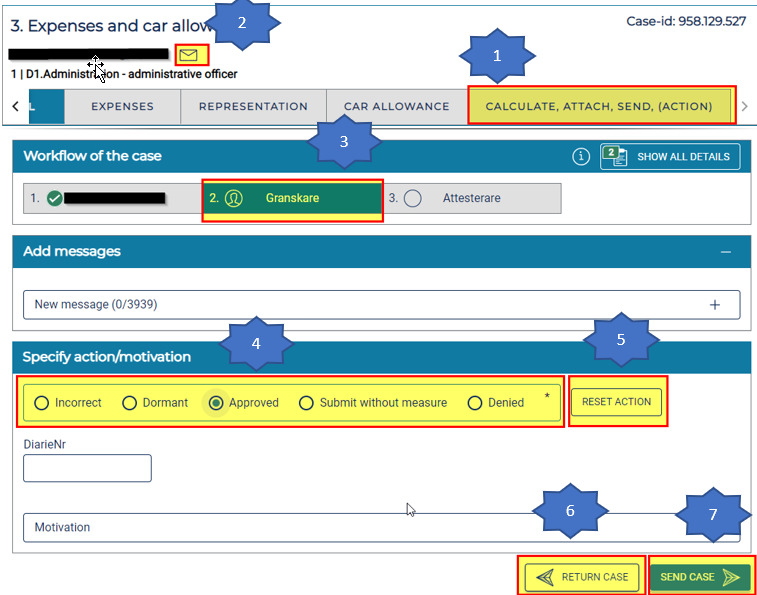
Photo: N/A
Granskare
- Go to the tab on the far right and click on it. (CALCULATE, ATTACH, SEND (ACTION)) Scroll to the bottom of the form
- If you click on the letter icon, you can send that email to the employee
- Shows where in the flow the case is
- State action / motivation
- Reset your previous choice (for example approved or denied)
- Return the case to the employee for completion
- Send case forward in workflow
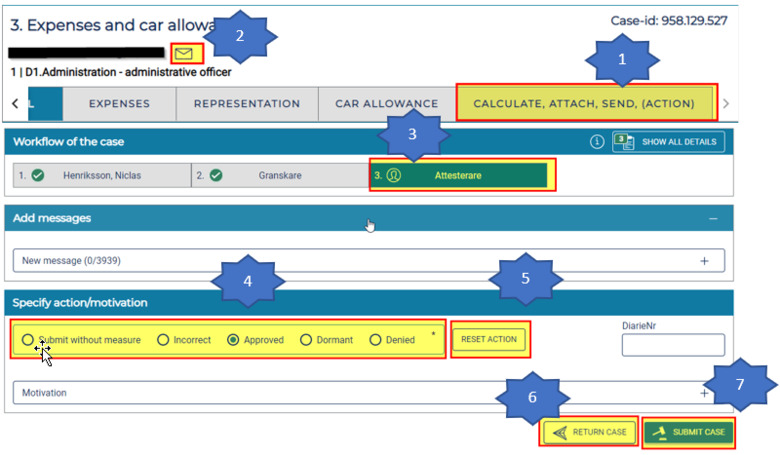
Photo: N/A
Attesterare
- Go to the tab on the far right and click on it. (CALCULATE, ATTACH, SEND (ACTION)) Scroll to the bottom of the form
- If you click on the letter icon, you can send that email to the employee
- Shows where in the flow the case is
- State action / motivation
- Reset your previous choice
- Return the case to the employee for completion
- Submit case
