Generate reports in KI RIMS
On this page you will find information on which reports you can generate in KI RIMS and how to do it.
KI RIMS has a report function that makes it possible for individual researchers to generate pre-formatted publication lists and CVs with pre-filled information about themselves from KI RIMS. The report function also offers staff with special permissions, such as group leaders and others, to generate compiled reports at group level.
All the reports you have access to in KI RIMS can be found in the Reporting Hub, which you will find under the heading Search & reporting in the left-hand menu.
Generate a report in the Reporting Hub by clicking Run. Depending on your permissions, you may need to select the person for whom you want to run the report. You may also need to choose whether you want to generate a report in Word or PDF. In some instances, it is also possible to limit the report to a certain time interval. When you click Run a second time, the report will be downloaded as a file to your computer.
TIP: You may need to import the CSV-file into Excel to make it readable. One way to open a CSV file is to:
- Open a new Excel document or a new sheet in an existing Excel document.
- On the Data tab, select Get Data (> From File) > From Text/CSV.
- Locate the CSV file with the report you downloaded and click Import.
- If everything looks ok in the preview window, click Load.
If you need, there are instructions on how to filter in Excel on Microsoft's own support pages.
Individual-level reports in KI RIMS
Below is a list of the individual-level reports that are currently available in KI RIMS. If you need other types of publication lists or CVs, you can submit your requests to the KI RIMS reporting office via the library's support at kib@ki.se.
Biosketch
The brief Biosketch report in Word/PDF contains a selection of the information in KI RIMS that is displayed on your public profile page on ki.se.
Contact information and profile picture
You cannot change your email address or the link to your profile page. However, if you change your preferred name in KI RIMS, that name will be displayed in your biosketch.
If you need to add or change your profile picture, you can do so under Edit my profile in KI RIMS.
Position
Under the heading Position, your current positions at KI and Region Stockholm are displayed, provided that the employments in KI RIMS are retrieved from one of KI's source systems (=the source in KI RIMS must be Local source 1, not Manual) and the visibility level is Public. If you have added a manual entry on top of an employment that has Local source 1 as its source, the manually entered information will be displayed, just as it is on your profile page.
If you are a professor, former positions as a professor at KI will also be displayed if they are Public in KI RIMS.
About me / Research / Teaching
Under Edit my profile in KI RIMS, you can edit the information in the Overview, Research interests and Teaching summary fields. This information will then be displayed both in your biosketch under the headings About me, Research and Teaching and under the About me tab on your English profile page at ki.se. Please take the opportunity to fill in the corresponding fields marked with (Swedish) so that the same information can be displayed on your Swedish profile page.
Tips on how to write about yourself, your research and teaching can be found on the page Manage your profile information in KI RIMS.
Degrees and qualifications
All your Professional activities of type Degree / education that have visibility level Public are listed in reverse chronological order under the heading Degrees and qualifications.
Leadership and other assignments
Under the heading Leadership and other assignments, the following types of Professional activities with the visibility level Public are listed in reverse chronological order:
- All Leadership and other assignments
- Committee work with Type set to Academic and Role is either Chair, Vice chair, President or Vice president.
Citation report
The Citation report generates a list of citation information directly from Web of Science, Dimensions, Europe PMC and Altmetrics scores for each of your publications, provided they are indexed in those databases.
H-index and citations
In the H-index and citations report, you can see your h-index and your total number of citations according to Web of Science based on the peer-reviewed original articles listed under heading 3.3 List of original articles in the qualifications portfolio report.
Karolinska Institutet Qualifications Portfolio
The reports Karolinska Institutet Qualifications Portfolio / Karolinska Institutet Meritportföljen are equivalent to KI's qualifications portfolio for teachers and researchers, which is also used for docent applications since 1 November 2025. Instructions on how to add information in KI RIMS for the qualifications portfolio can be found on the page Work with your qualifications portfolio in KI RIMS.
Publication list (Vancouver format)
Publication list (Vancouver format) is a list of your publications that you can choose to generate as a Word or PDF document.
Export selected publications to Endnote
If you need a publication list in a different reference style than the Vancouver-based style used in the publication lists from the Reporting hub in KI RIMS, or if you need a publication list that only contains selected publications, you can export a selection of your publications to Endnote. In Endnote, you can then choose a suitable reference style and, if necessary, make temporary adjustments to that reference style if, for example, you want your name to in bold in the publication list.
To export publications from KI RIMS, go to Publications and select the publications you want to export, then click the Export button and select RIS format. Please note that the ‘select all’ check box only selects the publications on the current page, so if you want to export all your publications, do not check any publications at all before you click the Export button.
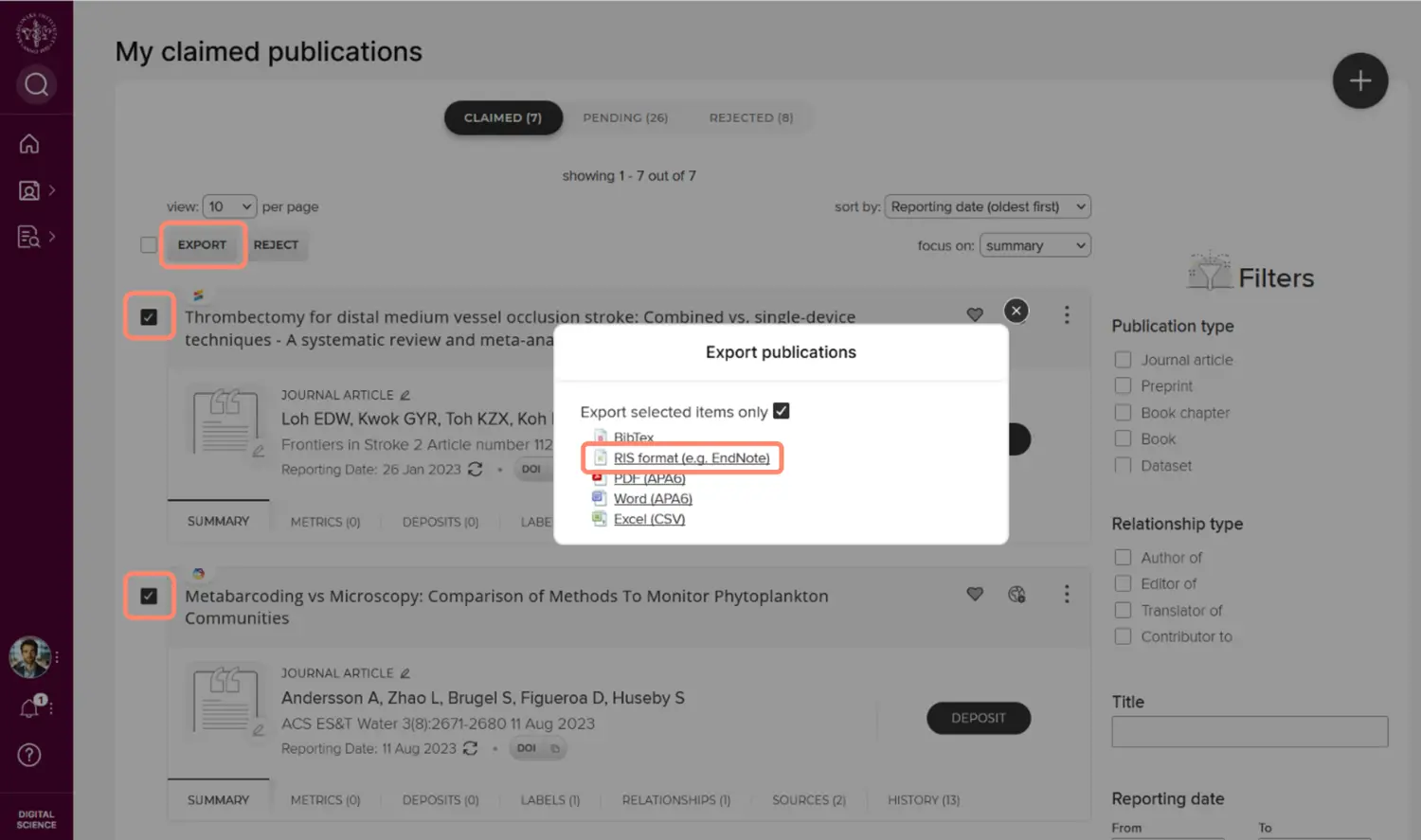
Find researchers using reports
KI RIMS currently has two reports that can be used to find researchers at different levels and within different subject areas. You can open the lists in Excel and use the filter function to find, for example, people who work in a specific subject area or who do (or do not) work at a specific department. See how to do this in the short instructional film ‘Open and filter the "Docents and Professors at KI" report in KI RIMS’ (2 mins).
Unlike other group reports, these are available to all KI employees.
Docents and Professors at KI
The csv-report Docents and Professors at KI lists all current KI employees who have been appointed either a docent title or professorship that has been registered in Primula or UBW Anknutna. If you discover any information that is incorrect or missing, please contact the KI RIMS support at kib@ki.se.
Degrees of Licentiate/Doctor
All current KI researchers with a doctoral or licentiate degree that is either registered in Ladok by KI or manually added in RIMS by the researcher, can be found in the report Degrees of Licentiate/Doctor.
Are you not included in the report? If you have a degree from another educational institution, add it yourself as a Professional activity of the type Degree/education. If it is a degree from KI that is missing or incorrect, contact KI RIMS support at kib@ki.se.
Reports on group level
If you have the role Statistician for a group, you can generate reports at group level for the entire group and at individual level for individual members of the group via the Reporting Hub in KI RIMS. Note that when generating a report for a group, information about both members of the group in question and all groups under that group is always included in the group structure in IDAC.
To generate a report for a group in KI RIMS, you need to have the Statistician role for the group in question and have been assigned authorization for the report you want to generate. Read more about group level permissions on the page Roles and permissions in KI RIMS.
More reports will be added over time, but if you need a type of report that is not yet available, you can contact the KI RIMS reporting office, which you can reach via the library support at kib@ki.se.
Citation report Group
The report Citation report Group provides you with a list of all group members' publications in CSV format. In addition to the usual bibliographic information, it also contains citation information directly from Web of Science, Dimensions, Europe PMC and the Altmetrics score for each publication.
Note that if there is no value in the WoS citations column, it is because the journal is not indexed in Web of Science and information about citations is not available for that publication. If the value is instead a zero, it means that the publication has not been cited by any other publication in Web of Science.
Publication list Group (Vancouver)
The group members' collective publication list is presented in the report Publication list Group (Vancouver) according to KI's version of the Vancouver reference style, supplemented with the number of citations. The citation information in this report comes directly from Web of Science and is completely omitted in cases where the publication is not indexed there.
You can choose between downloading the report in Word or PDF.
The publication list is structured in much the same way as the qualifications portfolio, which means that original articles have their own heading, followed by review articles and book chapters and finally "other scientific works" sorted by publication type. More detailed information on which publications go under which heading can be found in the instructions for the scientific portfolio of the qualifications portfolio. If there are missing publications or if the information about a publication is incomplete or incorrect, the authors themselves need to go in and add or change the information. How they do this is described on the page Manage your publications in KI RIMS.
User overview
The User overview report in CSV format gives you a quick overview of the group's members and their employment, education, awards and labels found in KI RIMS.
User profile completeness
The CSV report User profile completeness shows how much information is available under the different parts of KI RIMS for the members of the groups and/or individuals you choose to generate the report for.
Please note that you need to check Include non-academic users when generating reports in order for the people who are not marked with Is academic in KI RIMS to be included in the report.
