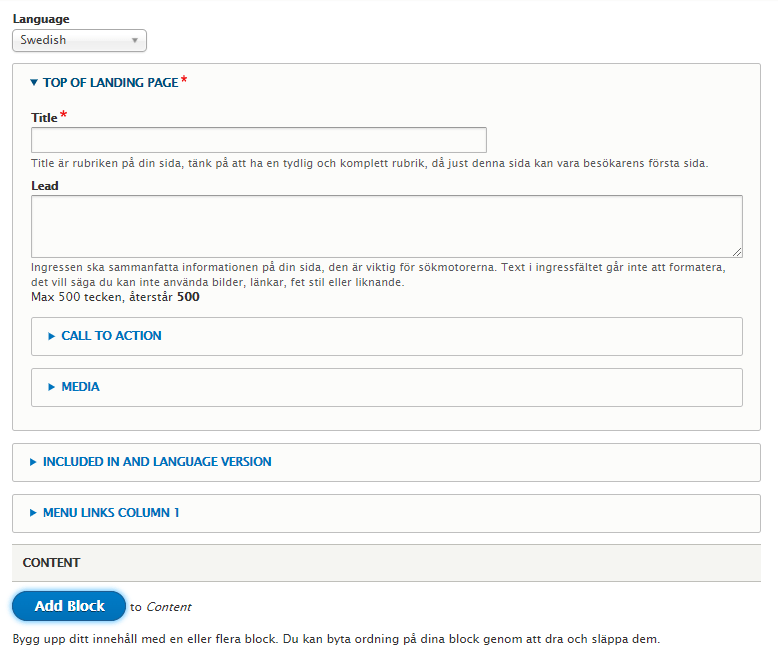Landing page
A landing page is generally used as a start page or when there is a lot of information to be displayed, such as an introduction to a topic. The function of the landing page is to provide an overview and guide the visitor on the website. The landing page is not in itself content-bearing, but rather shows how to navigate and where to find content.
A landing page consists of a large picture or color plate, included in-link, navigation to pages via menu links in the form of buttons and promos. On a landing page you can add several promos in width by choosing one of the suggested formats (full width, two, three or fours side by side, one large and four small or carousel), but a maximum of five will be visible in width. If you want to add more promos, simply create additional blocks!
It is always a good idea to make a sketch of your landing page on paper in order to think through your content structure.
Create a landing page
Go to Content, select Add Content, Landing page. Only the Title and Subsite are required fields at this stage.
- Lead (preamble) – Fill in this section. It allows for a maximum of 500 characters and describes what your page is about, both to visitors and search engines. Please note that you cannot insert media or links in the lead.
- Call to Action – Use this if you have one or two actions that you would like the visitor to perform, for instance Apply for a course.
- Media – Insert media which will the large top image, typical for landing pages.
- Menu links – Use the menu links for the main links on your landing page
- Content – Promos are the only blocks available on a landing page.