Local content
Local content is information directed to a group of, or all co-workers at KI, added to an existing page and visible to logged-in staff. The target group or groups needs to exist in the identity and access-system IDAC.
The reason for limiting content is not to protect any secret content, rather for co-workers to primarily see what concerns them. Examples are department routines regarding sick leave or invitations to events intended for a limited group of staff.
Organizational affiliation is based on where you work, for example your department, unit or research group. Local content cannot be directed to groups based on roles such as manager, PI, teacher or researcher.
You can add local content to a landing page or a page. News and calendar events can also be tied to an organizational affiliation. (this is still being developed)
Local content on pages
If a page has local content, the menu item "More information for staff" is added to the page menu. This links to a block marked with a turquoise line at the bottom of the page. If this link and block is not present no local content is added to the page.
See this page "Om du blir sjuk" in logged out mode. When the screen shot was made, local content was added for MBB, MMK and OnkPat. There's no info behind login for people not belonging to any of these departments. In the logged-in mode, local extensions are only visible it any exist for your organizational affiliations.
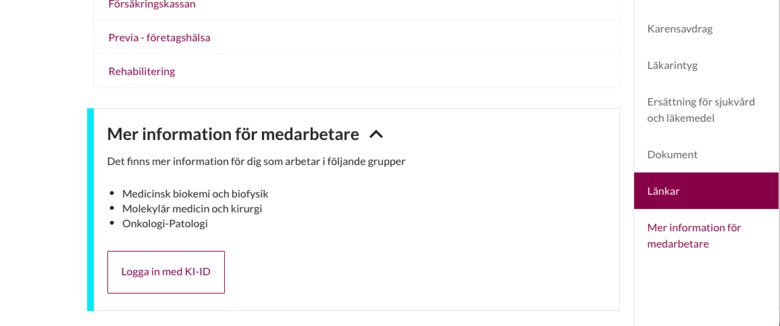

Local content on a landing page
On landing pages local content is visible under the regular menu links.

In logged in mode you can see an additional three menu links relevant only for KI staff.
Create local content
You can only create local content on the Staff portal. In Edit mode, you find the Local content Page and Local content Landing page options under the Add content menus. Local content can also be created straight from a page through the link at the bottom in editorial mode. It is usually easiest to add local content from the page where it belongs.
The page must first be created and saved. For safety, you always get a warning before proceeding so you can save the page first.
In the "Show local content on" box, select which page your local content belong to. Enter the first letters of the page name and you will get suggestions through Linkit. This step is skipped if you create the local content straight from the page where it belongs.
In the "Visibility" menu, you choose who can see the local content. Either everyone at KI or one or more groups. By opening the tree you can check one or several groups. Most of the time you probably want to direct the content to a department or part of it. But some content might be targeted to different parts of different institutions, for example if they share a building. The organisational tree is based on information from IDAC.
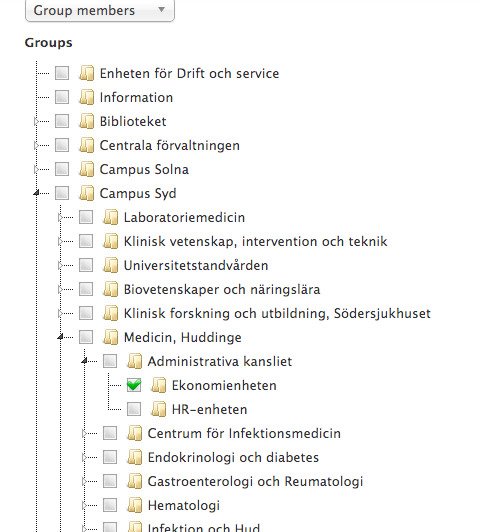
Local content on pages can be built with blocks just like a page. The blocks available for local content on pages are
- Text/image
- Contact card
- Table
- Links
- Documents
- Locked Document
Locked Document is a new feature for local content. You use this when a document should be available only to a certain group - not even other editors.
Visibility for editors
If a page or landing page contains local content and whom it's aimed at is public information. When you login to the Staff portal you see what all users with your organizational affiliation see, that is, only local content aimed at your group. In Edit mode, you can find and edit local content that affect other groups than your own.
More information for logged in staff
There is more information for those of you working in the following groups
- UF.GVS.KA.Digitala kommunikationskanaler
