Publish lists on pages or landing pages
Show a list of news, calendar events, jobs, staff, courses or programmes created via widgets.
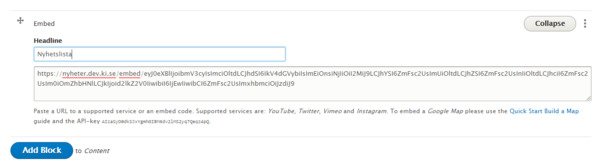
Publish a list on a page
Show list on page
Copy the embed-code generated when you create the list and paste it in the block Embed on the page.
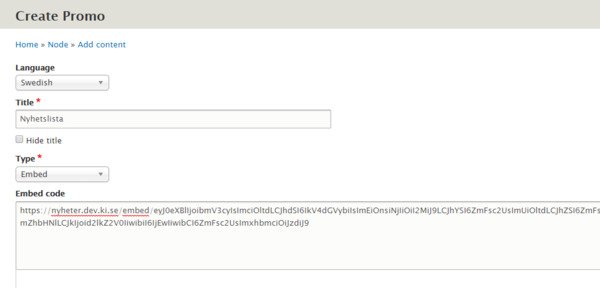
Publish a list on a landing page by selecting the Promo Embed.
Publish a list on a landing page
Copy the embed-code generated when you create the list and paste it in a Promo Embed on the page. This is also possible to do on a page.
Make changes in a list
Go to the block Embed on the page or the promo on the landing page. Copy the embedded code and paste it in a new tab or window in your web browser. You will now find yourself on the widget again with the settings you had from the start. Change these and paste the new code in the block/promo.
