Note on what is new on a page
When you have new or updated information on the Staff portal, you can send a link to your page to the news feed on the start page. We give you some of the advantages of the function, compared to making a news article, and a manual on how to use the function on this page.
We expect all content on a web site to be up to date and accurate. When something new or specific happens within an area that affects the information that is, or should be, on the Staff portal, the most important thing is to update the page with that information. But you may also want to let other staff members know what is going on in your area. You can make a news article, but since the information is already up to date on your page, there is an easier way to reach out with your information.
How to make a note
- Update the page. Make sure that the content is correct and structured in a logical fashion.
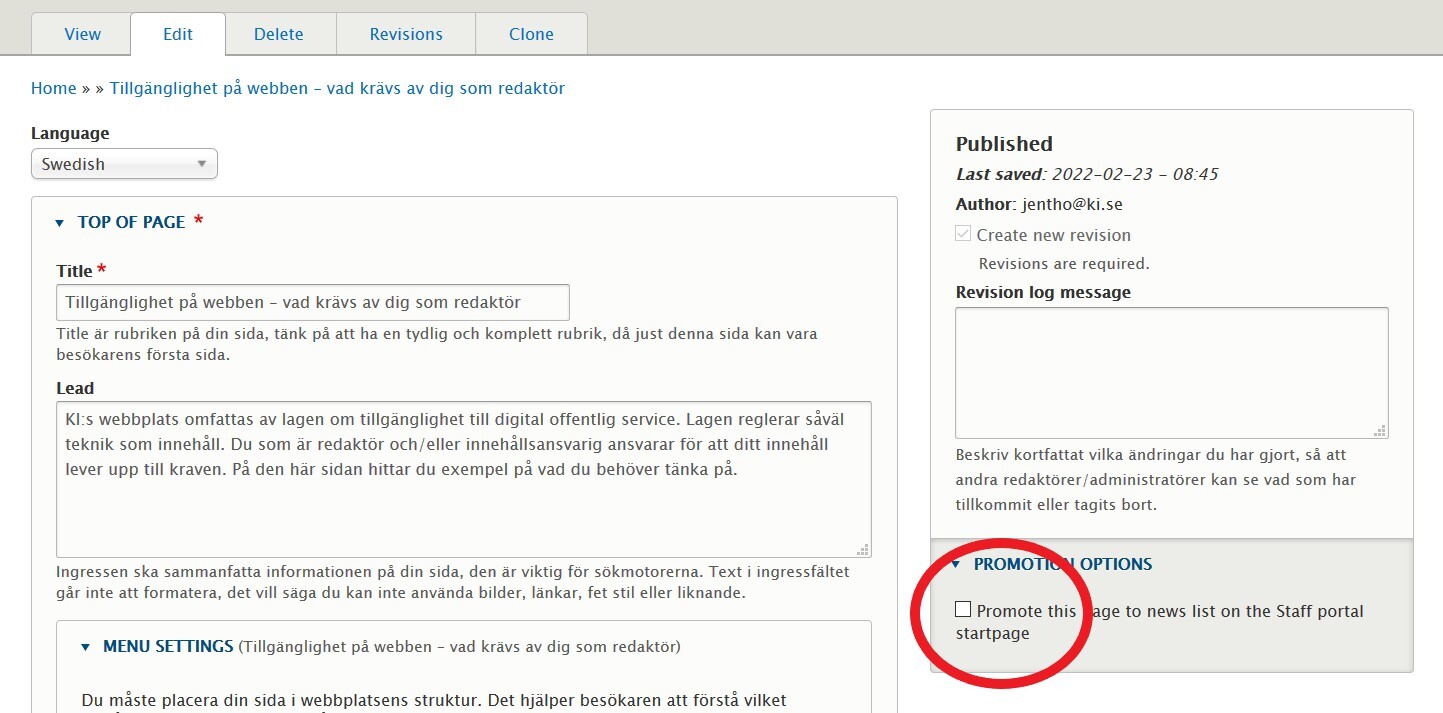
- Open the page in edit mode.
- You will see the heading "Promotion options" in the right column. Check the box "Promote this page to news list on the Staff portal startpage" below this heading.
Now the "news box" opens where you can fill in the headline and a short summary of what is new on the page.
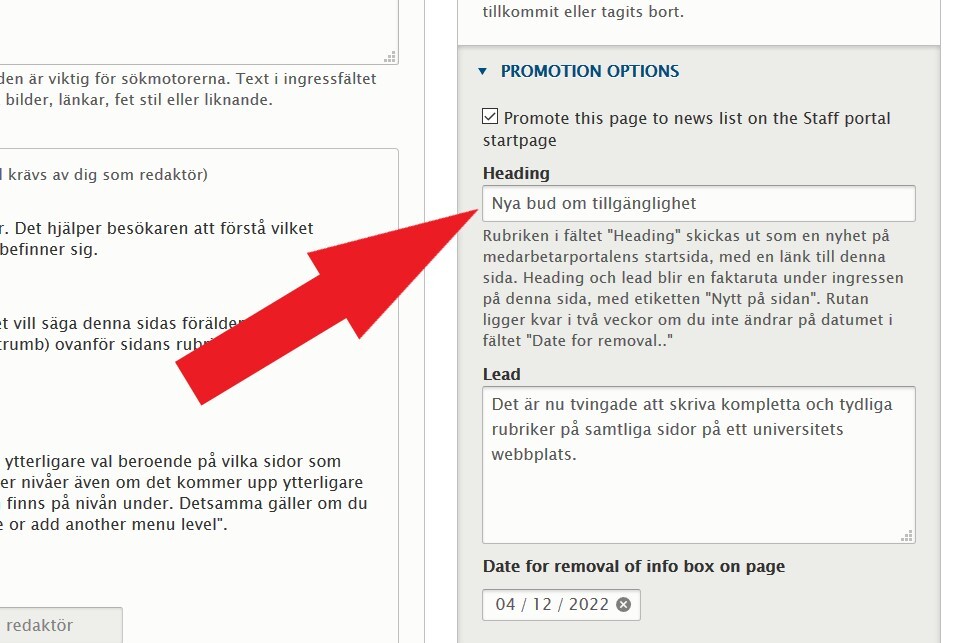
- Write a headline in the "Heading" field that summarizes what is new on your page.
This heading will appear on the page.
This headline will also become a link in the news feed on the Staff portal's start page. Because of this it is important that the title can be understood without its context, so that the visitor have a chance to understand which page is updated and what the update is about. If you find it difficult to come up with a good title, write "New on the page xxx" (xxx should be replaced by the title on the page).
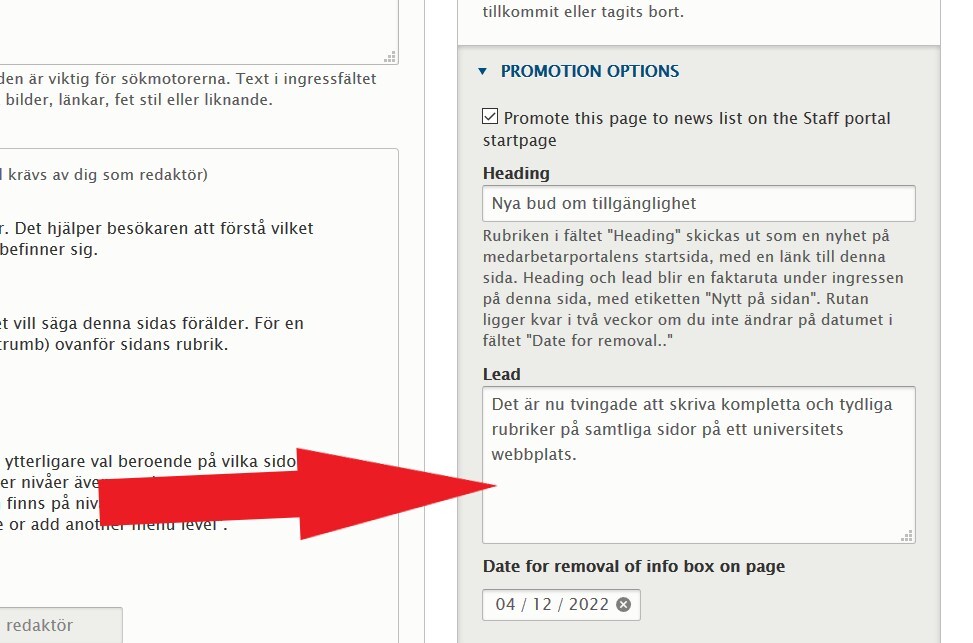
- Elaborate on what is new on the page and / or going on within the area in the field lead.
Keep in mind that this box is visible on your page for a selected period of time. Because of this the facts in this field must also be found elsewhere on the page, if your visitor needs to know or understand it even after the field has been unpublished.
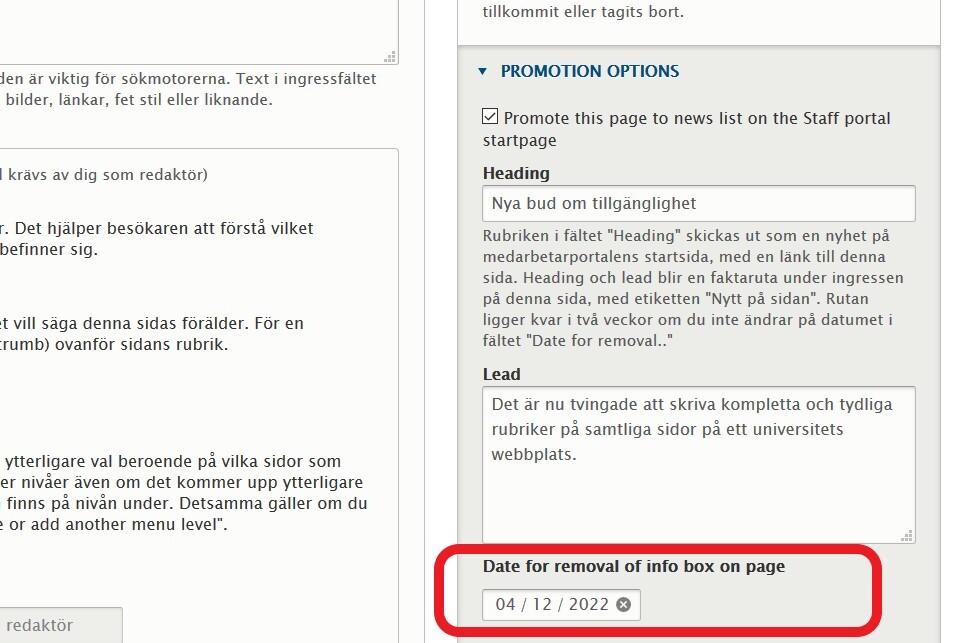
- Set the date for how long the news box should appear on your page in the field "Date for removal of info box on page".
The box is visible on your page for two weeks, after which it disappears without you having to update and save the page. If you think it is enough for the box to appear on your page for two week, don't change the date .

- Save the page.
The information in your title and summary will now appear in a box at the top of your page, more precisely below the lead, above the first paragraph of text. The box also has its own label: "New on the page". The box disappears two weeks after you have published / saved the page, unless you have selected another date in the box "Date for removal of info box on page".
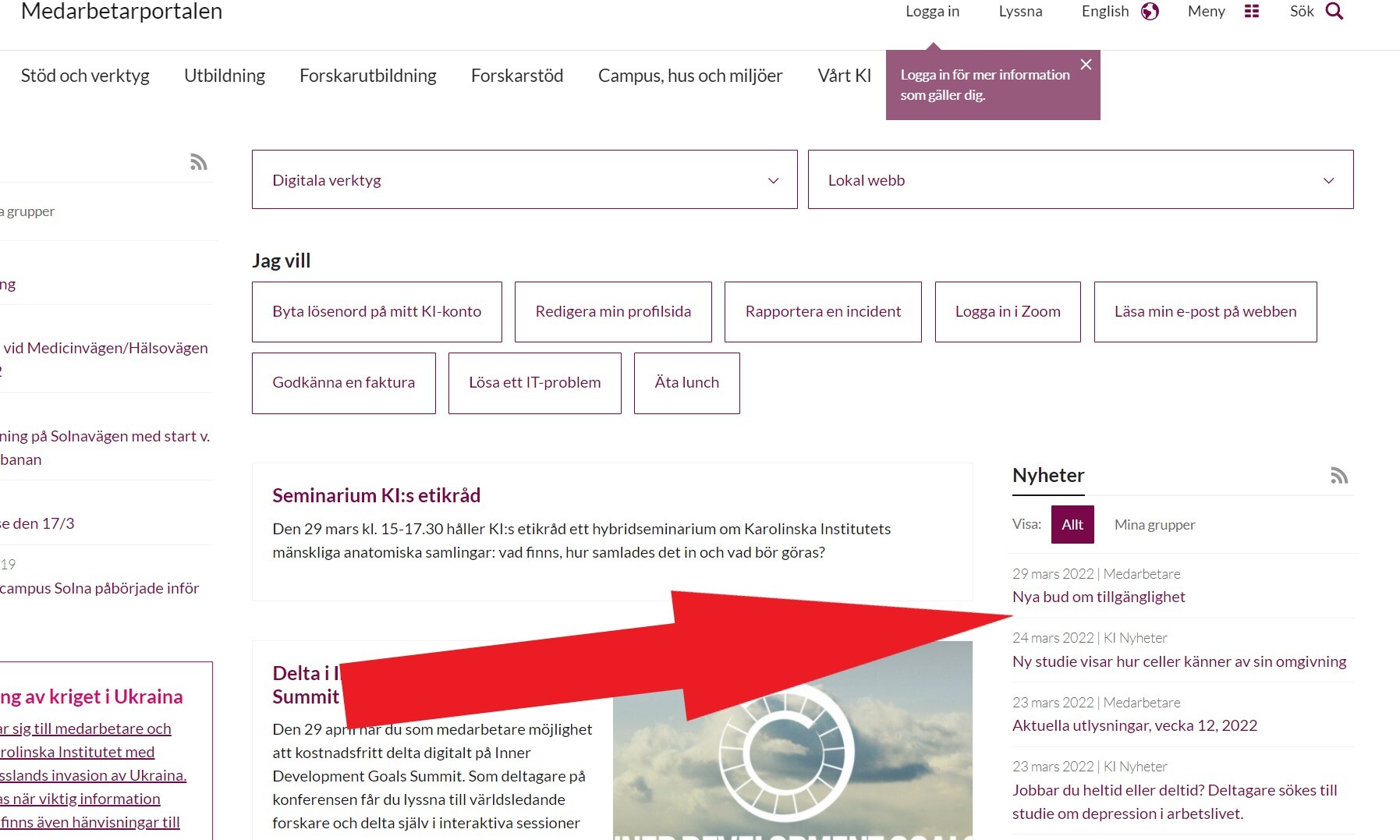
The headline in the field heading is a link in the news list on the staff portal's start page. Because og this it is important that you write a headline that can be understood without its surronding context and that clarifies why a visitor should click on the link and read more on the page. It should not be too short-cut and it may contain part of the title of the page. The box on a page with the heading "Secondary occupations" could, for example, have the heading "Time to report your secondary occupations".
Benefits with pushing a page to the news feed
- You only need to update the information in one place.
- You do not have to create a news item with the same or almost the same information as on your page.
- You save time while reaching out with your update.
- You can alert staff members that something is new and changed on your page.
- You can show the visitor what is new on the page, regardless of whether they have reached it via a link or via search.
- For the visitor who navigates by searching, there is only one hit instead of both news article and page.
The heading is only sent to the Staff portal's start page. It does not appear in any other news lists and it is not found in the news archive.
